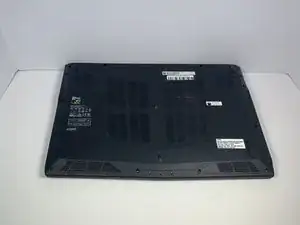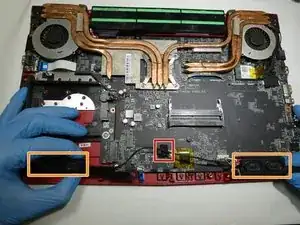Einleitung
If your MSI GP62MVR 6RF Leopard Pro is emitting no sound after multiple reboots, setting adjustments, and updates, then the speakers themselves are most likely the issue. Whether there is a disconnect between the speaker’s wires and the motherboard or the speakers are broken, you will need to open the bottom cover of your device and replace or reconnect the speakers. For this task, you will need a Philips #0 screwdriver, a jimmy tool, and a pair of latex gloves. No special skills are required. Although the latex gloves are not required, we recommend them to avert the hazard of electrical shock or the leaving of residue on sensitive electrical components on the motherboard.
Werkzeuge
-
-
Place the laptop upside down.
-
Remove the sixteen 5.5 mm screws with a Phillips #0 screwdriver.
-
-
-
Use the Jimmy tool to evenly pry loose the bottom cover.
-
Ensure that all sides are detached from the plastic hinging before attempting to remove the bottom cover.
-
-
-
Reorient the computer, if necessary, with a 180 degree turn so that the speakers face you.
-
-
-
On the front panel near the right speaker, there is a connection from the motherboard to the speakers.
-
Detach the white and black wiring from the clip.
-
-
-
Peel back the electrical tape holding the speaker wire in place.
-
Remove the speakers from the front panel, pulling upward.
-
To reassemble your device, follow these instructions in reverse order.