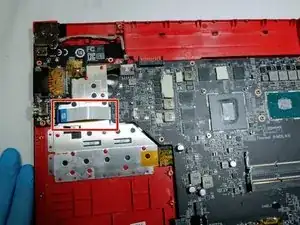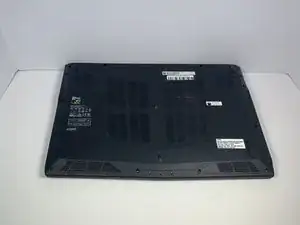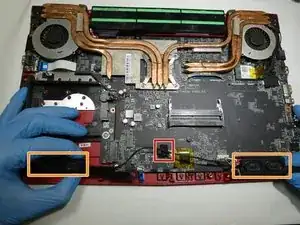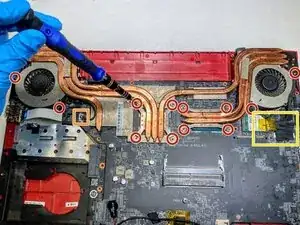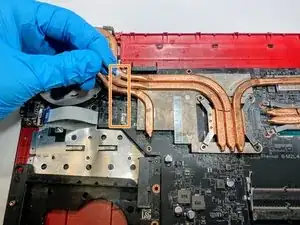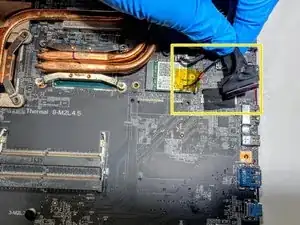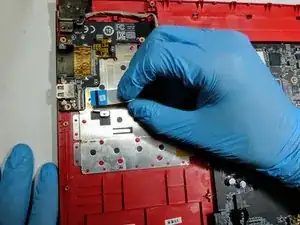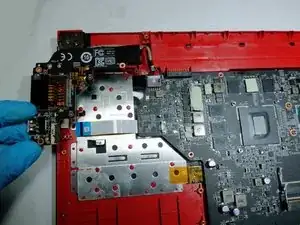Einleitung
If your device isn’t registering or recognizing a USB connected device, you may need to replace the USB port. Follow these instructions to replace the USB port in the MSI GP62MVR 6RF Leopard Pro laptop.
Werkzeuge
-
-
Place the laptop upside down.
-
Remove the sixteen 5.5 mm screws with a Phillips #0 screwdriver.
-
-
-
Use the Jimmy tool to evenly pry loose the bottom cover.
-
Ensure that all sides are detached from the plastic hinging before attempting to remove the bottom cover.
-
-
-
Using a Phillips #0 Screwdriver, remove the single 5.5 mm screw fastening the battery to the body of the computer.
-
Remove the battery from the device.
-
-
-
Reorient the computer, if necessary, with a 180 degree turn so that the speakers face you.
-
-
-
On the front panel near the right speaker, there is a connection from the motherboard to the speakers.
-
Detach the white and black wiring from the clip.
-
-
-
Peel back the electrical tape holding the speaker wire in place.
-
Remove the speakers from the front panel, pulling upward.
-
-
-
Using a Phillips #0 screwdriver, remove twelve 4.5 mm screws fastening the heat sink to the motherboard.
-
Unclip the red, blue, and black intertwined wire gently from the left side of the motherboard.
-
Detach the black and red wire from the right side of the motherboard, as well as peel away the black tape connecting the large black wire to the motherboard.
-
-
-
At the middle-top right of the motherboard, there is a ribbon wire connection to the USB port.
-
Detach the white and blue motherboard ribbon from the USB port.
-
To reassemble your device, follow these instructions in reverse order.