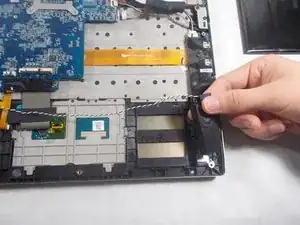Einleitung
This guide will explain how to replace the speakers that come in your MSI GS60 Ghost Pro 4K Gold Edition.
Werkzeuge
-
-
Using the screwdriver, unscrew the highlighted 1.2mm Phillips head #0 screws which secure the back panel into place.
-
-
-
Using the plastic opening tools, separate the back panel from the rest of the device.
-
Do this by firmly pressing the head of the tool into the space between the back panel, and the rest of the device.
-
-
-
Notice the L-shaped battery in the lower right corner of the opened laptop.
-
Disconnect the battery from the slot it is connected to. You'll need to push on the sides of the clip and pull.
-
-
-
Lift up the battery with your fingers and remove it from the laptop.
-
Place the battery away from the laptop in a safe spot and insert your new battery by hooking it up to the slot you previously disconnected the old battery from.
-
-
-
Disconnect the wires connnecting the speaker to the motherboard by grasping the portion of the cable covered in black shielding, and carefully pulling it horizontally away from the port it is connected to.
-
Be careful not to pull the cable too hard and bend the port on connecting the speakers to the motherboard.
-
-
-
Use the screwdriver to unscrew the 4 1.5mm Phillips #0 screws connecting the speakers to the frame of the device.
-
To reassemble your device, follow these instructions in reverse order.