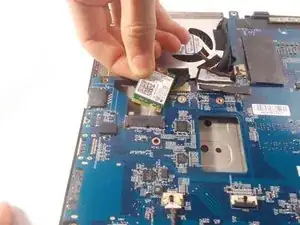Einleitung
This guide will detail how to replace the Wi-Fi card inside the MSI GS60 Ghost Pro 4K Gold Edition.
Werkzeuge
-
-
Using the screwdriver, unscrew the highlighted 1.2mm Phillips head #0 screws which secure the back panel into place.
-
-
-
Using the plastic opening tools, separate the back panel from the rest of the device.
-
Do this by firmly pressing the head of the tool into the space between the back panel, and the rest of the device.
-
-
-
Use the screwdriver to unscrew the 0.5mm Phillips #0 screw holding the Wi-Fi card in place.
-
Abschluss
To reassemble your device, follow these instructions in reverse order.