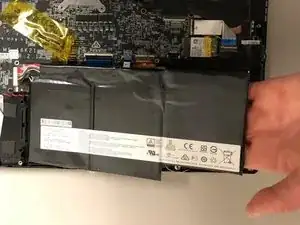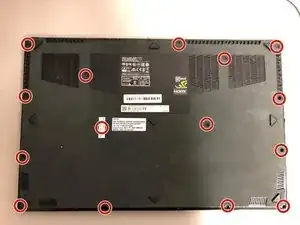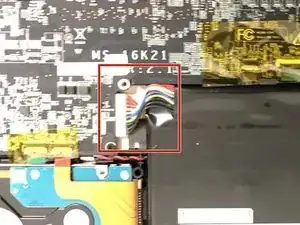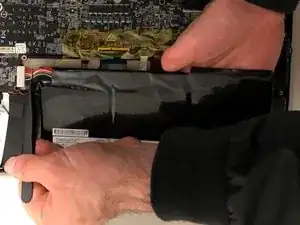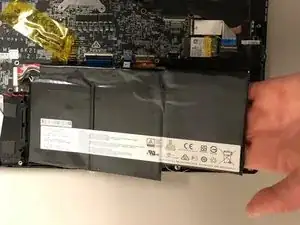Einleitung
This guide will help you replace the battery in your MSI GS63VR 6RF Stealth Pro. You will need to have purchased the replacement battery prior if you are replacing your battery.
Werkzeuge
Ersatzteile
-
-
Use a Phillips screwdriver to remove the 15 screws securing the back cover.
-
Insert an opening tool or spudger in the seam and pry along the perimeter to loosen the back cover.
-
Remove the back cover.
-
Abschluss
To reassemble your device, follow these instructions in reverse order.
For optimal performance, after completing this guide, calibrate your newly installed battery.
Take your e-waste to an R2 or e-Stewards certified recycler.
Repair didn’t go as planned? Try some basic troubleshooting, or ask our Answers community for help.