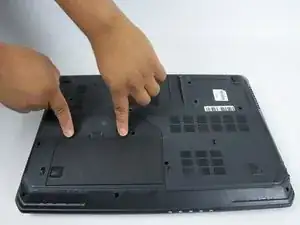Einleitung
This guide will help you replace your MSI GT70 MS-1763‘s cooling fan. The fan helps prevent the computer from overheating while it is running. If your computer feels very hot to the touch or if it is turning on but then shutting down quickly, then you most likely need a new fan.
Before beginning the guide, power off your device, remove it from the charging cable and disconnect it from the battery to prevent damage to internal components.
Werkzeuge
-
-
Release the safety latches that hold the battery in place. The left latch will stay moved up, while the right side is spring activated and will have to be held.
-
-
-
While holding up the left latch, use a Jimmy and slide the old battery out of its compartment.
-
-
-
Remove all twelve 4 mm Phillips #0 screws from the back of the laptop.
-
Remove the back cover.
-
-
-
Remove the single 3 mm screw holding the cooling fan in place with a Phillips #0 screwdriver.
-
To reassemble your device, follow these instructions in reverse order.