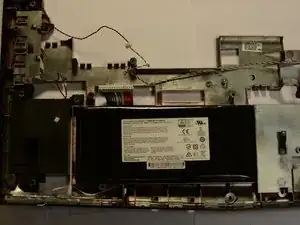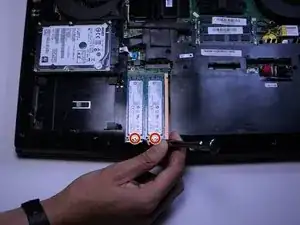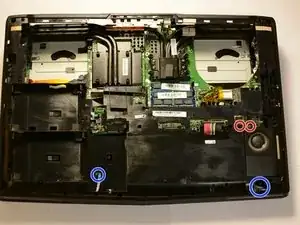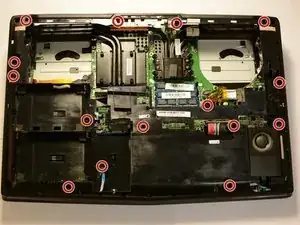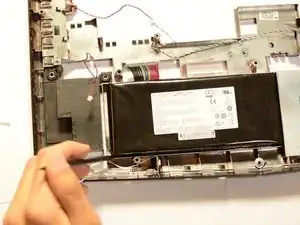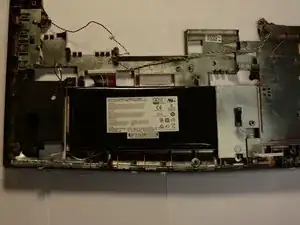Einleitung
This guide will tell MSI GT72 2QE Dominator Pro users how to replace a defective battery. It is a medium-level process that takes 15-20 minutes to complete.
For your safety, discharge your battery below 25% before disassembling your device. This reduces the risk of a dangerous thermal event if the battery is accidentally damaged during the repair. If your battery is swollen, take appropriate precautions.
Werkzeuge
Ersatzteile
-
-
Use a Phillips screwdriver to remove the seven 6mm screws from the bottom of the laptop.
-
Lift and remove the bottom case off of the laptop.
-
-
-
Use a Phillips screwdriver to remove one 4 mm screw and one 10 mm screw from each fan.
-
Unplug both fans by gently disconnecting the fan connector from its motherboard socket. If you have trouble, gently wiggle the connector to loosen it.
-
-
-
Unplug both red and black speaker cables. Pull straight out so the connectors aren't damaged.
-
Disconnect both these cables carefully by lifting the pressure tabs then gently pulling.
-
-
-
Replace the battery with a 11.1V, 7500mAh Li-ion battery, MSI part number: BTY-L77 or equivalent.
-
-
-
Run MSI Battery Calibration to make sure the firmware can see the new batteries cycle high low voltages.
-
To reassemble your device, follow these instructions in reverse order.
16 Kommentare
Hi,
on the steep 7, you forgot a screw : just above the orange part of the heat sink.
great guide otherwise :D
And another one near the bass speaker
Did it but I was left with one screw. Have no idea where it goes. But hey battery works and not complaining.
Anyone know where to find a GT72 Dominator battery?
I bought mine here: http://www.fr-batterie.com/
Thanks for this tutorial!
I used it to replace my GT72 2QD Dominator battery. It’s almost the same (yet, not a piece of cake).
Cameron -