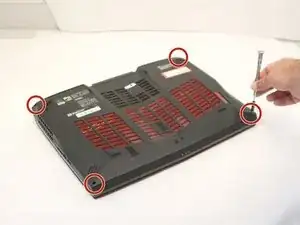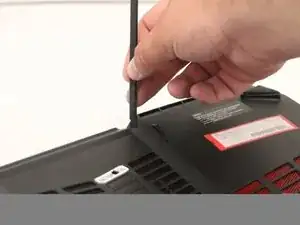Einleitung
How to access, locate, and replace your MSI GT75VR 7RF Titan Pro cooling fan if it breaks.
Werkzeuge
-
-
Using the Phillips #0 screwdriver, unscrew each of the four screws on the back of the laptop case. The screws are 0.5 inches long.
-
-
-
Using the Phillips #0 screwdriver, unscrew the two black 0.25 inch screws located on the sides of the cooling fan.
-
Unplug the unit.
-
Abschluss
To reassemble your device, follow these instructions in reverse order.