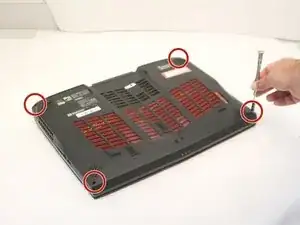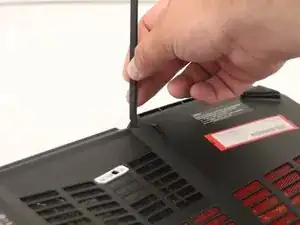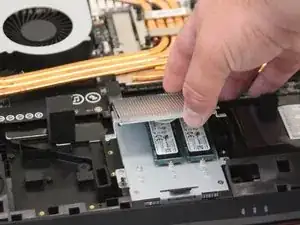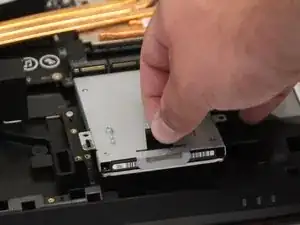Einleitung
SSD/Hard Drive are both crucial components to insure your computer system is able to save important data and memory. A SSD or Hard Drive can be corrupted or also can be in need of a upgrade. To improve these parts new cards must be installed.
Werkzeuge
-
-
Remove the four rear screws using the Phillips #0 screwdriver from the laptop as shown. The screws are 0.5 inches long.
-
-
-
Carefully unplug the battery and remove it from the laptop. This will be held down with adhesive, but can be safely removed once unplugged.
-
-
-
Using the Phillips #0 screwdriver, remove each screw from the SSD card units, then unplug and remove them. The screws are 0.25 inches long.
-
-
-
Remove all screws from the back of the hard drive using the Phillips #0 screwdriver, then lift up and unplug the unit. Screws are 0.15625 inches long.
-
To reassemble your device, follow these instructions in reverse order.