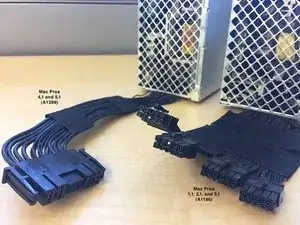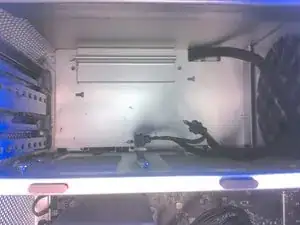Einleitung
Accessing and removing the power supply unit is relatively straightforward, and will require a 2mm Hex screwdriver.
Werkzeuge
Ersatzteile
-
-
Firmly grasp the handles of the shown compartment and pull out firmly to remove the optical drive bay.
-
-
-
Remove the 4 marked 6-32 hex screws with a 2mm Phillips hex screwdriver.
-
Note the different PSU for Mac Pro 1,1 through 3,1 versus Mac Pro 4,1 and 5,1.
-
-
-
Grip the handle on the left side of the power supply casing while gripping the right side of the power supply casing and pull upwards firmly to to take it out.
-
-
-
For the Mac Pro (Early 2008/9), a.k.a. MacPro3,1 In the MacPro3,1, the power supply screws are 2.5mm hex, not T-10. Also, there is a cover plate behind the superdrive that has to be removed (2 phillips screws) to expose the power cable connections and those connectors must be detached and slid under fan before the power supply can be removed.
-
-
-
Locate the four marked cables
-
Push down on the clip that is above each cable connector while firmly grasping each connector and pull each one back to remove each clip.
-
To reassemble your device, follow these instructions in reverse order.
22 Kommentare
15 min power on after off
Hi
Very difficult to find the exact size of the bit for the screwdriver. And it is very tight to unscrew one of the screws.
Maybe I had spoiled the head of the screw.
What is the solution?
Thank you in advance.
Michel
Michel -
missing a very crucial step before step 6. if you don't remove the cover (where cd rom is) and unplug the PSU cable, you'll damage something.
for screws, 2.5mm didn't work for me, but i used a 3/32 hex with ball end, and at an angle, it will loosen screws.
Tino -