Einleitung
Replace a faulty Bluetooth antenna to regain Bluetooth range.
Werkzeuge
-
-
Power down your Mac mini, disconnect all of the cables, and flip it over.
-
Insert the Jimmy into the crack between the aluminum top housing and the plastic lower housing.
-
The Jimmy should reach a stop about 3/8" down.
-
-
-
Gently bend the Jimmy outwards to pry the crack open a little larger and lift the lower housing up a small amount.
-
-
-
Once you have the first side free, rotate the Mac mini and start prying up on the front edge.
-
Use the same prying motion to both bend the clips inward and lift the lower housing up out of the top housing.
-
-
-
You may need to move the Jimmy along the edge to pry up all of the clips. Be patient and do a little bit at a time.
-
-
-
Slightly squeeze the two retaining arms toward each other and lift the AirPort antenna off its post.
-
-
-
Lift the Bluetooth board off the internal frame and use the flat end of a spudger to pry the Bluetooth antenna cable connector up off the Bluetooth board.
-
-
-
Pull the Bluetooth antenna cable out from underneath all the cables connected to the interconnect board.
-
-
-
Remove the Bluetooth antenna by pushing up on both sides of the board as close to the center post as possible.
-
Remove the Bluetooth antenna from the internal frame.
-
To reassemble your device, follow these instructions in reverse order.
















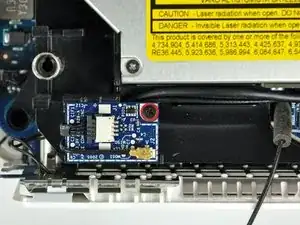




A spackle knife makes these steps go much faster.
jouniseppanen -
A double sided letter opener or a thin non-serrated butter knife will suffice.
To prenent cosmetic blemishes, place a matchbook cover or similar thin cardboard on the outer perimeter under the “jimmy”.
Mike -