Einleitung
The time and date, as well as other settings, are kept by the PRAM battery when your machine is off.
Werkzeuge
-
-
Power down your Mac mini, disconnect all of the cables, and flip it over.
-
Insert the Jimmy into the crack between the aluminum top housing and the plastic lower housing.
-
The Jimmy should reach a stop about 3/8" down.
-
-
-
Gently bend the Jimmy outwards to pry the crack open a little larger and lift the lower housing up a small amount.
-
-
-
Once you have the first side free, rotate the Mac mini and start prying up on the front edge.
-
Use the same prying motion to both bend the clips inward and lift the lower housing up out of the top housing.
-
-
-
You may need to move the Jimmy along the edge to pry up all of the clips. Be patient and do a little bit at a time.
-
-
-
We will first remove the AirPort antenna, located in the lower left corner of this picture.
-
-
-
Slightly squeeze the two retaining arms toward each other and lift the AirPort antenna off its post.
-
-
-
Grab the Bluetooth antenna nearest the port side of the computer by the edges of the board and pull it straight up off the internal frame.
-
-
-
Remove the antenna board near the front of the mini by pulling it straight up off the internal frame.
-
If necessary, remove the piece of tape securing the antenna leads to the internal frame.
-
-
-
Use the flat end of a spudger to pry the audio ribbon cable connector up off the audio board.
-
-
-
Remove the following four screws securing the internal frame to the bottom housing:
-
Three 6.7 mm Phillips #00 screws
-
One 9.5 mm Phillips #00 screw
-
-
-
Lift the internal frame off the bottom housing, starting at the rear edge, until you feel the concealed edge connector on the motherboard disconnect. Then lift straight off, minding the bluetooth and 802.11 antenna cables.
-
-
-
Push the PRAM battery toward the center of the logic board and pull it up out of its holder. You'll have to push the battery in further than you'd expect in order to get it to pop free.
-
To reassemble your device, follow these instructions in reverse order.















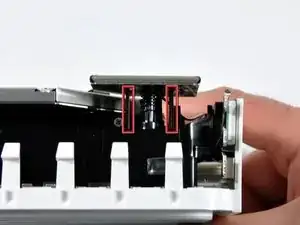

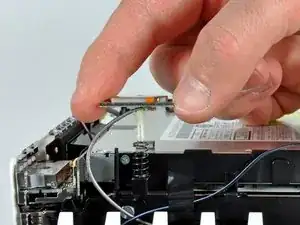
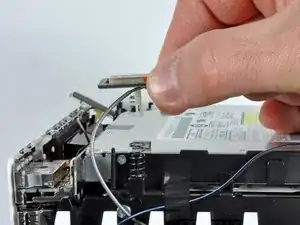






A spackle knife makes these steps go much faster.
jouniseppanen -
A double sided letter opener or a thin non-serrated butter knife will suffice.
To prenent cosmetic blemishes, place a matchbook cover or similar thin cardboard on the outer perimeter under the “jimmy”.
Mike -