Einleitung
Diese Anleitung zeigt, wie die USB-C-Platine im MacBook Air von 2019 ausgetauscht werden kann.
Werkzeuge
Ersatzteile
-
-
Wenn dein MacBook unter BigSur v11.1 oder einer späteren Version läuft, lässt sich AutoBoot möglicherweise nicht deaktivieren. Arbeite zuerst normal weiter, trenne aber den Akku sofort ab, wenn du ins Innere des Gerätes hinein gekommen bist.
-
Entferne mit einem P5-Pentalobe-Schraubenzieher folgende Schrauben:
-
Zwei 7,9 mm Schrauben
-
Zwei 7,1 mm Schrauben
-
Sechs 2,6 mm Schrauben
-
-
-
Zwänge deine Finger zwischen das Display und das Gehäuseunterteil und ziehe nach oben, so dass sich das Gehäuseunterteil vom Air ablöst.
-
Entferne das Gehäuseunterteil.
-
-
-
Ziehe den Aufkleber soweit vom Akkustecker zurück, dass der darunterliegende Stecker sichtbar wird.
-
-
-
Schiebe den Akkustecker mit einem Spudger parallel zum Logic Board aus seinem Anschluss auf dem Logic Board heraus.
-
-
-
Entferne die beiden 1,4 mm Torx T3 Schrauben, mit denen die Halterung des USB-C-Anschlusses befestigt ist.
-
Entferne die Halterung des USB-C-Anschlusses.
-
-
-
Heble den USB-C-Kabelstecker mit dem flachen Ende des Spudgers hoch und löse ihn aus seinem Anschluss auf dem Logic Board.
-
Vergleiche dein Ersatzteil mit dem Originalteil — möglicherweise musst du fehlende Bauteile übertragen oder Schutzfolien vom Neuteil abziehen, bevor du es einbauen kannst.
Um dein Gerät wieder zusammenbauen, folge den Schritten in umgekehrter Reihenfolge.
Bringe deinen Elektroabfall zu einem zugelassenen Entsorger.
Hat die Reparatur doch nicht den richtigen Erfolg gebracht? Frage in unserem Antworten-Forum nach Hilfe.
3 Kommentare
I bought a new Macbook air in 2019 but I didn’t open it until September of 2020. While activating and upgrade the operating system. My laptop shows a dying battery. Eventually, it is not powering up or startup at all. I want to pay it off before I use it and I am not aware of the warranty beginning on the same day I placed the order with BestBuy. I replaced the battery from eBay and didn’t work. Now I am stuck with a brick that I don’t know what to do with it. Replacing the USB c port resolves the problem of no power at all?
Instructions were very clear with the exception of the re-attachment of the USB-C board. There is a metal "grille" on both the USB-C board and the computer; are they supposed to "click" together? I aligned them geometrically, but there was no positive feedback when I pressed them together. - David
Just finished mine without a problem. I've used iFixit 64 bit set from Home Depot. This saved $400 repair. Thanks!

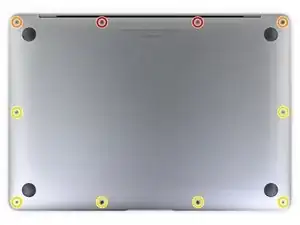











If the first thing you do is disconnect the battery, is it really an issue if you don’t (or can’t) disable auto-boot?
maccentric -
I agree, why disable Auto-Boot when the lid is closed and the battery is disconnected immediately? – I've never had an issue since 2016 when the feature was introduced.
stevebsiegel -
On my machine, the longest two screws were in the corners, while the other two long screws were in the middle. Perhaps previous service in the past had them replaced into the wrong place? In any case, the longest screws do seem to fit in either place. I guess 0.8mm is not very much of a difference. Seems like poor design if they could have used one size of screw.
johann beda -