Einleitung
Voraussetzung zum Ausbau des Logic Boards
Werkzeuge
-
-
Heble beide Antennenkabelstecker mit dem flachen Ende des Spudgers nach oben und entferne sie aus ihren Anschlüssen auf der AirPort/Bluetooth Karte. Schiebe sie aus dem Weg.
-
-
-
Entferne folgende fünf Torx T5 Schrauben, mit denen der Akku am oberen Gehäuse befestigt ist:
-
Zwei 5,2 mm Schrauben
-
Eine 6 mm Schraube
-
Zwei 2,6 mm Schrauben
-
-
-
Trenne das I/O Board ab, indem du seinen Stecker aus seinem Anschluss auf dem Logic Board ziehst.
-
-
-
Hole die Antennenkabel mit der Spudgerspitze aus ihren Ausschnitten im Logic Board heraus.
-
-
-
Schiebe die Spudgerspitze vorsichtig unter die am Sicherungsbügel des Displaydatenkabels befestigte schwarze Plastiklasche, so dass der Sicherungsbügel vom Anschluss weg nach oben springt.
-
Halte den Sicherungsbügel weg vom Anschluss und ziehe das Displaydatenkabel vorsichtig aus dem Anschluss heraus.
-
-
-
Hebele mit der Spudgerspitze unter dem Stecker des Lautsprecherkabels und ziehe ihn gerade aus seinem Anschluss heraus.
-
Hole das Kabel aus seinem Ausschnitt im Logic Board.
-
-
-
Klappe den Sicherungsbügel am ZIF-Anschluss des Flachbandkabels zum Trackpad mit der Spudgerspitze oder dem Fingernagel hoch.
-
Ziehe das Flachbandkabel zum Trackpad gerade aus seinem Anschluss heraus zur Vorderkante des Air.
-
-
-
Klappe den Sicherungsbügel am ZIF-Anschluss des Flachbandkabels der Tastaturbeleuchtung mit der Spudgerspitze oder dem Fingernagel hoch.
-
Ziehe das Flachbandkabel der Tastaturbeleuchtung aus seinem Anschluss heraus.
-
-
-
Entferne die einzelne 2,9 mm Torx T5 Schraube, welche die AirPort/Bluetooth Karte am Logic Board befestigt.
-
-
-
Hebe das freie Ende der AirPort/Bluetooth Karte etwas hoch und ziehe sie aus ihrem Anschluss auf dem Logic Board.
-
-
-
Entferne die drei 3,6 mm Torx T5 Schrauben, welche das Logic Board am oberen Gehäuse befestigen.
-
Bei einigen Modellen sind dies 3,1 mm Torx T5 Schrauben.
-
-
-
Hebe die Logic Board Einheit vorsichtig vom Kühlkörper weg. Ziehe sie dann weg von der Gehäuseseite mit den Anschlüssen und entferne sie vom Air.
-
Um dein Gerät wieder zusammenzusetzen, folge den Schritten in umgekehrter Reihenfolge.























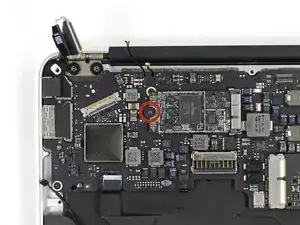








Be very careful. When I did this - just as in the photo - I prised the top of the antenna connector off from the bottom of it, leaving me with only one functioning antenna.
Andrew Wainwright -
You can usually pull the airport card out of the socket and let it dangle by the attached wires. They can be frustrating to re-attach.
maccentric -
This seems like great advice! Any more details would be greatly appreciated
Colleen V -
Just walk it out slowly. The cables don’t have a lot of slack, so if you pull too hard on the card it may yank the cables out of their sockets, or worse, when it comes free.
maccentric -
When I did this, one antenna connection broke off and the other will not reattach for love nor money. I have not idea how to fix it. I’d try a blob of solder if my fingers were the size of matchsticks! Haha
Andrew Aldis -