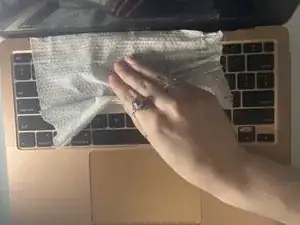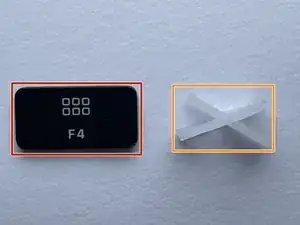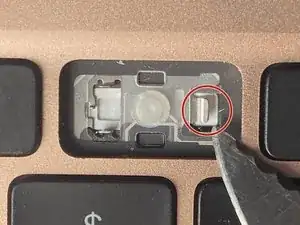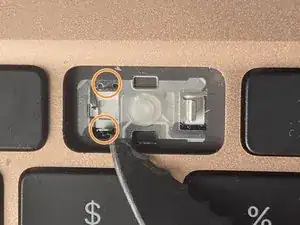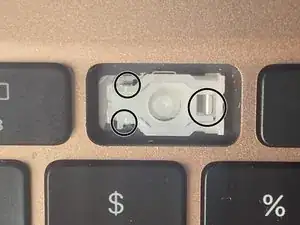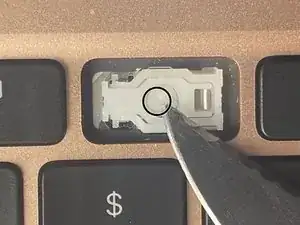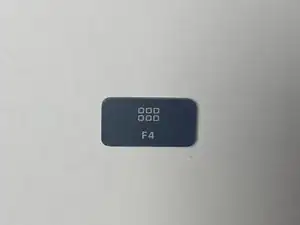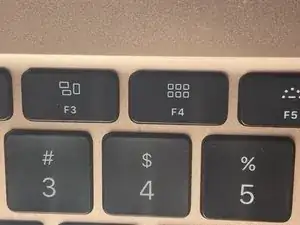Einleitung
Keyboard keys are the most handled part of a laptop, besides maybe the trackpad. This being said, it is very common for keys to pop off of the keyboard.
Smaller keys are some of the most important keys. Not only your F1-12 keys, but your arrow keys, too.
Before beginning, make sure you have all of your pieces handy. This is anything that may have fallen off when the key itself did. Oftentimes keys fall off after the laptop has been dropped or mishandled.
Werkzeuge
-
-
Gather all necessary pieces that may have come off with the key.
-
The key itself.
-
The hinge piece.
-
Orient the hinge piece in the proper position.
-
To disassemble your device, follow these instructions in reverse order.
Ein Kommentar
Is this strictly for the early 2020 MacBook Air, or will this same technique work for the late 2020 MacBook Air?
iannai29 -