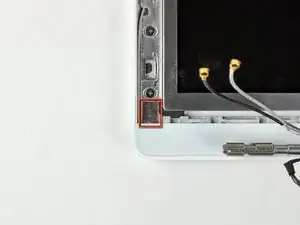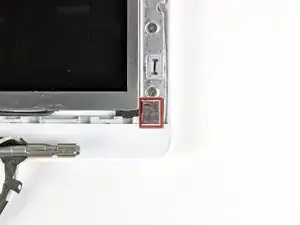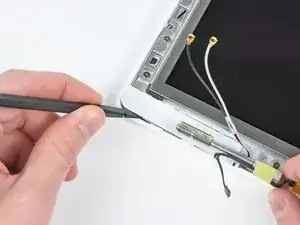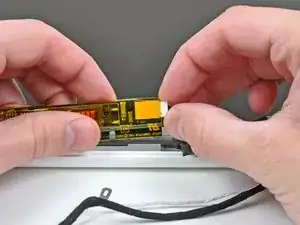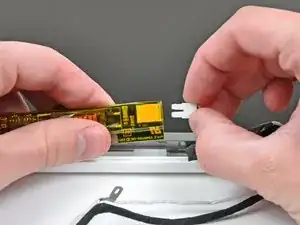Einleitung
Internal Prerequisite.
Werkzeuge
-
-
Remove the small piece of foam tape stuck down above each of the bezel covers, at the lower left and right corners.
-
-
-
Use a spudger to slide the left bezel cover towards the LCD panel.
-
Lift the left bezel cover off the display assembly.
-
-
-
Use a spudger to slide the right bezel cover toward the LCD panel.
-
Lift the right bezel cover off the display assembly.
-
-
-
Lift the inverter out of the display slightly and disconnect the backlight cable from its right side.
-
Place the inverter back down in its recess.
-
-
-
Remove the single 3.2 mm Phillips screw securing the display data cable to the right clutch hinge.
-
-
-
Remove the twelve 4.2 mm Phillips screws securing the LCD assembly to the rear display bezel.
-
-
-
Raise the bottom edge of the LCD assembly slightly, then slide it down slightly to free its upper edge from a slight overhang in the rear display bezel.
-
Lift it out of the rear display bezel, minding any cables that may get caught.
-
To reassemble your device, follow these instructions in reverse order.