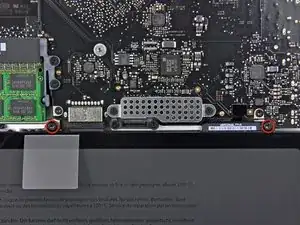Einleitung
Tausche die Festplatte aus und erhalte mehr Speicherplatz!
Werkzeuge
Ersatzteile
-
-
Entferne die folgenden zehn Schrauben, mit denen das Gehäuseunterteil am Gehäuseoberteil befestigt ist:
-
Sieben 3 mm Kreuzschlitzschrauben
-
Drei 13,5 mm Kreuzschlitzschrauben
-
-
-
Hebe das Gehäuseunterteil mit beiden Händen in der Nähe der Lüftungsöffnung an, damit sich die beiden Clips lösen, mit denen die beiden Gehäuseteile verbunden sind.
-
Entferne das Gehäuseunterteil und lege es zur Seite.
-
-
-
Der Akku ist mit drei Pentalobe Schrauben am oberen Gehäuse befestigt. Sie können mit diesem Spezialschraubendreher entfernt werden.
-
-
-
Biege die Ausbuchtung am Aufkleber "Warning: Do not remove the battery" mit der Spudgerspitze hoch, um die Pentalobe Schraube darunter zu entfernen.
-
-
-
Hebe den Akku an seiner Plastiklasche hoch und schiebe ihn von der langen Kante des oberen Gehäuses weg.
-
-
-
Kippe den Akku soweit nach hinten, dass du an den Akkukabelstecker herankommst.
-
Ziehe den Akkukabelstecker aus seinem Anschluss auf dem Logic Board und entferne den Akku aus dem oberen Gehäuse.
-
-
-
Entferne die beiden Kreuzschlitzschrauben, mit denen die Festplattenhalterung am oberen Gehäuse befestigt ist.
-
Hebe die Halterung aus dem oberen Gehäuse heraus.
-
-
-
Hebe die Festplatte an ihrer Zuglasche hoch und ziege sie aus dem Rahmen heraus. Achte dabei auf das Kabel, mit dem sie noch mit dem Computer verbunden sind.
-
-
-
Entferne die beiden Torx T6 Schrauben auf jeder Seite der Festplatte ( also insgesamt vierSchrauben).
-
Um dein Gerät wieder zusammenbauen, folge den Schritten in umgekehrter Reihenfolge.
6 Kommentare
The guide states you must remove the battery in order to replace the hard drive. This is incorrect- it is merely a safety precaution. If you do not have the specific pentalobe screwdriver, DO NOT ATTEMPT THIS. I just replaced a hard-drive in one of these macs, that someone had already stripped the screw head. The screws are tapered too, so no getting it out once stripped.
The battery does not interfere with this repair, so simply remove the two screws on the hard-drive bracket (step 8), replace the drive then put the mac back together.
Does replacing hard drive remove Moutan Lion OSX I did download update and don't have disk. Also how to transfer files to new larger GB hard drive
Brando -
If you have problems when installing Mavericks after the battery has been removed maybe your Mac has the wrong date and time.
In Mavericks installscreen, start the terminal, type "date" and enter...if the wrong date is displayed type:
date {month}{day}{hour}{minute}{year}
Every bracket should be replaced with a two-digit number. For example, March 18th 2013 12:50 would become the following command:
date 0318125013 + enter
Peter H -