Einleitung
Werkzeuge
-
-
Der rechte Ventilator ist mit drei Torx T6 Schrauben am oberen Gehäuse befestigt. Drehe sie heraus.
-
-
-
Heble den Verbinder des rechten Ventilators mit dem flachen Ende eines Spudgers aus seinem Sockel auf dem Logic Board..
-
Entferne den rechten Ventilator vom oberen Gehäuse.
-
-
-
Hebe den Airport/Bluetooth Kabelverbinder mit dem flachen Ende des Spudgers aus seinem Sockel auf dem Logic Board.
-
-
-
Löse das iSight Kabel, indem du seinen Verbinder in Richtung der Öffnung für das optische Laufwerk hin ziehst.
-
-
-
Heble den Verbinder zum Kabel des optischen Laufwerks mit dem flachen Ende des Spudgers aus seinem Sockel auf dem Logic Board.
-
-
-
Hebe vorsichtig den Verbinder des Subwoofers/rechten Lautsprecherkabels aus seinem Sockel auf dem Logic Board.
-
-
-
Hebe mit dem flachen Ende des Spudgers den Verbinder der Festplattenkabels aus seinem Sockel auf dem Logic Board.
-
-
-
Entferne die beiden kurzen Kreuzschlitzschrauben, die das kleine EMI-Abschrimung am Logic Board befestigen.
-
Entferne die EMI-Abschirmung vom Logic Board.
-
-
-
Heble den Verbinder zum Trackpad mit dem flachen Ende des Spudgers aus seinem Sockel auf dem Logic Board.
-
-
-
Klappe die Halteklappe des Verbinders des Tastaturflachbandkabels mit dem Fingernagel hoch.
-
Löse das Flachbandkabel der Tastatur mit der Spitze des Spudgers aus seinem Sockel.
-
-
-
Löse den Verbinder der Akkuanzeige mit dem flachen Ende des Spudgers aus seinem Sockel auf dem Logic Board.
-
-
-
Fasse die Zuglasche aus Kunststoff, die an der Sicherung des Displaykabels befestigt ist, und drehe sie in Richtung der Seite mit der Stromeingangsbuchse am Computer.
-
Ziehe das Displaykabel aus seinem Sockel .
-
-
-
Klappe die Halteklammer am Anschluss des Flachbandkabels der Tastaturbeleuchtung mit der Spitze des Spudgers oder deinem Fingernagel hoch.
-
Ziehe das Flachbandkabel der Tastaturbeleuchtung aus seinem Sockel.
-
-
-
Drehe folgende Schrauben heraus:
-
Sieben 3,3 mm T6 Torx Schrauben, die das Logic Board am oberen Gehäuse befestigen.
-
Zwei 8 mm T6 Torx Schrauben, die das DC-In Board am oberen Gehäuse befestigen.
-
-
-
Hebe die ganze Einheit mit dem Logic Board vorsichtig auf der linken Seite an und aus dem oberen Gehäuse heraus. Achte dabei darauf, dass sich die Ports nicht verfangen.
-
-
-
Hebe das Board soweit an, dass du mit einem Spudger das Mikrofon aus dem oberen Gehäuse hebeln kannst.
-
Um dein Gerät wieder zusammenzusetzen, folge den Schritten in umgekehrter Reihenfolge.








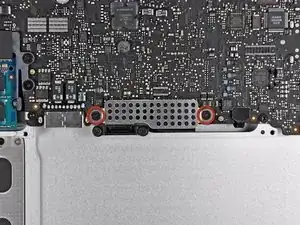















on my screwdriver set, the T6 screw driver felt wobbly. It felt like I would strip the screw if not careful. So I used a T7 screw driver, and it was much more snug.
Bryan Chun -
Same here. T6 did not fit at all. Too small.
Bummer. Will have to screw my MBP back together and get a T7 on Monday…
Oliver Nielsen -