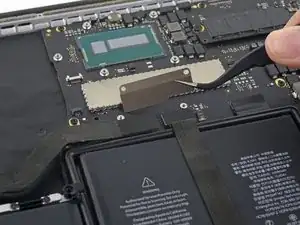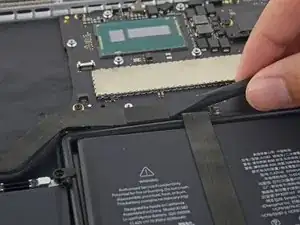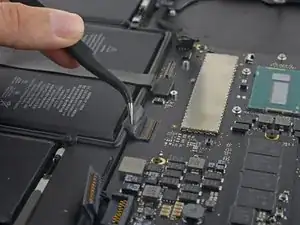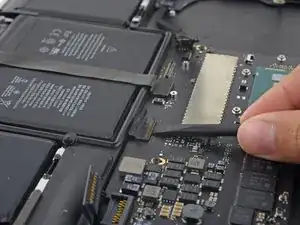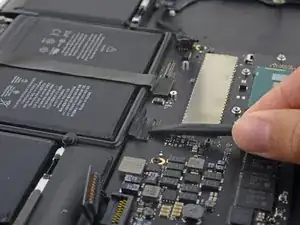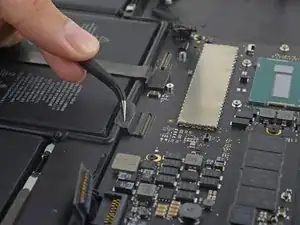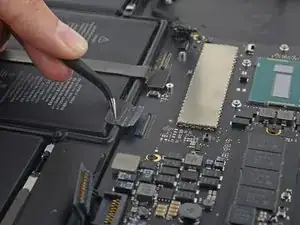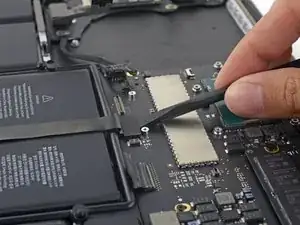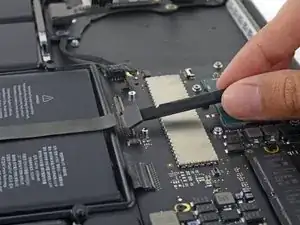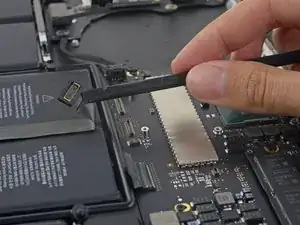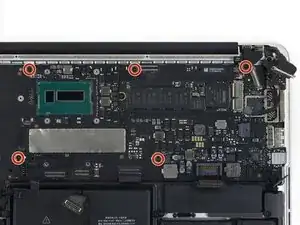Einleitung
Voraussetzung beim Ausbau des Logic Boards
Werkzeuge
-
-
Entferne die beiden 2,1 mm Torx T5 Schrauben, welche die Halterung des Kabels zur I/O Karte am Logic Board befestigen.
-
Entferne die Halterung des Kabels zur I/O Karte.
-
-
-
Lasse den Stecker der I/O Karte mit dem flachen Ende des Spudgers gerade aus seinem Sockel auf dem Logic Board herausspringen.
-
-
-
Hebe den Stecker zum rechten Lautsprecher mit der Spudgerspitze gerade aus seinem Anschluss auf dem Logic Board.
-
-
-
Drücke abwechselnd mit der Spudgerspitze auf beiden Seiten des Steckers der I/O Karte, um ihn so aus seinem Anschluss auf dem Logic Board herauswandern zu lassen.
-
-
-
Löse das Kabel der Tastaturbeleuchtung mit dem flachen Ende des Spudgers und biege es nach oben, so dass der Weg zum Logic Board frei wird.
-
-
-
Fasse die schwarze Plastiklasche und klappe den Displaykabelstecker auf. Ziehe ihn dann gerade aus seinem Anschluss auf dem Logic Board heraus.
-
-
-
Ziehe vorsichtig den Stecker zur Platine der Gleichstromversorgung (DC-In) aus seinem Sockel auf dem Logic Board.
-
-
-
Zwänge das flache Ende des Spudgers unter das Kabel zum linken Lautsprecher nahe am Stecker und hebe es gerade aus seinem Sockel. Biege es dann aus dem Weg.
-
-
-
Klappe den Sicherungsbügel am ZIF Verbinder des Mikrofonkabels mit der Spudgerspitze hoch.
-
Ziehe das Mikrofonkabel aus seinem Anschluss auf dem Logic Board.
-
-
-
Lasse den Stecker vom Trackpad mit dem flachen Ende des Spudgers gerade aus seinem Anschluss auf dem Logic Board herausspringen.
-
Biege das Kabel über den Akku zurück, um den Weg für das Logic Board frei zu machen.
-
-
-
Entferne die fünf 3,5 mm Torx T5 Schrauben, welche das Logic Board am oberen Gehäuse befestigen.
-
-
-
Hebe das Logic Board am Prozessorende etwas hoch und ziehe es in Richtung der Vertiefung für den Lüfter. So kommen die Anschlüsse an der Kante zum oberen Gehäuse frei.
-
Entferne das Logic Board.
-
Um dein Gerät wieder zusammenzusetzen, folge den Schritten in umgekehrter Reihenfolge.