Einleitung
Werkzeuge
-
-
Hebe den Stecker des linken Lüfters mit dem Spudger aus seinem Anschluss auf dem Logic Board heraus.
-
-
-
Entferne die drei 3,1 mm Kreuzschlitzschrauben, mit denen der linke Lüfter am Logic Board befestigt ist.
-
Entferne den linken Lüfter vom oberen Gehäuse, achte dabei darauf, dass sich keine Kabel verfangen.
-
-
-
Klappe den Sicherungsbügel am Flachbandkabel der Tastaturbeleuchtung mit dem Spudger oder dem Fingernagel hoch.
-
Ziehe das Flachbandkabel der Tastaturbeleuchtung aus seinem Anschluss heraus.
-
-
-
Drücke die kleine Kunstoffkabelhalterung mit der Spudgerspitze vom Anschluss des Kamerakabels weg, so dass genug Platz zum Ausbau des Kamerakabels entsteht.
-
-
-
Ziehe das Kamerakabel zur Öffnung des optischen Laufwerks hin und trenne es vom Logic Board ab.
-
-
-
Heble den Stecker des optischen Laufwerks mit dem flachen Ende des Spudgers aus seinem Anschluss auf dem Logic Board hoch.
-
-
-
Heble den Stecker des Tieftöners und des rechten Lautsprechers mit dem flachen Ende des Spudgers aus seinem Anschluss auf dem Logic Board hoch.
-
-
-
Klappe mit dem Fingernagel oder der Spudgerspitze den Sicherungsbügel am Anschluss des Infrarotsensor-Flachbandkabels hoch.
-
Ziehe das Infrarotsensor-Flachbandkabel aus seinem Anschluss heraus.
-
-
-
Entferne folgende vier Schrauben:
-
Zwei 3,5 mm Kreuzschlitzchrauben
-
Zwei 1,6 mm Kreuzschlitzschrauben
-
Entferne die beiden Steckerabschirmungen vom Logic Board.
-
-
-
Heble den Trackpadstecker mit dem flachen Ende des Spudgers aus seinem Anschluss auf dem Logic Board hoch.
-
-
-
Klappe mit dem Fingernagel den Sicherungsbügel am Anschluss des Tastatur-Flachbandkabels hoch.
-
Ziehe das Tastatur-Flachbandkabel aus seinem Anschluss heraus.
-
-
-
Klappe mit dem Fingernagel den Sicherungsbügel am Anschluss des Flachbandkabels des Expresskartengehäuses hoch.
-
Ziehe das Flachbandkabel des Expresskartengehäuses aus seinem Anschluss heraus.
-
-
-
Hebe den Festplattenkabelstecker mit dem flachen Ende des Spudgers aus seinem Anschluss auf dem Logic Board hoch.
-
-
-
Klappe mit dem Fingernagel den Sicherungsbügel am Anschluss des Akkuladeanzeige-Flachbandkabels hoch.
-
Ziehe das Akkuladeanzeige-Flachbandkabel aus seinem Anschluss heraus.
-
-
-
Hebe die Kunstoffklappe am Halter des Displaydatenkabels an und drehe sie zur Seite mit der Ladebuchse hin.
-
Ziehe das Displaydatenkabel aus seinem Anschluss heraus.
-
-
-
Entferne folgende acht Schrauben, mit denen das Logic Board und die Versorgungsplatine (DC-In Board) am oberen Gehäuse befestigt sind:
-
Sechs 3,2 mm Kreuzschlitzschrauben
-
Zwei 7,6 mm Kreuzschlitzschrauben
-
-
-
Hebe die Logic Board-Einheit an der Seite nahe am optischen Laufwerk an und hebe sie vom oberen Gehäuse weg.
-
Ziehe die Anschlüsse und die Versorgungsplatine (DC-In Board) von der Seite des oberen Gehäuses weg und entferne die Logic Board Einheit, achte dabei darauf, dass sich keine Kabel verfangen.
-
Um dein Gerät wieder zusammenbauen, folge den Schritten in umgekehrter Reihenfolge.
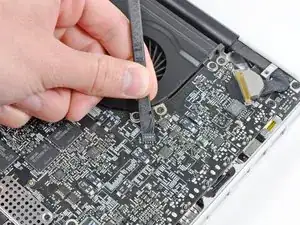










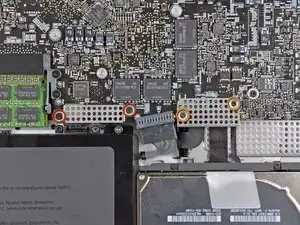






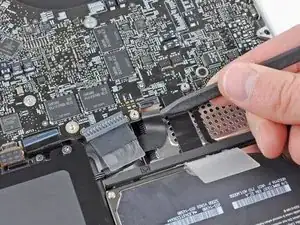
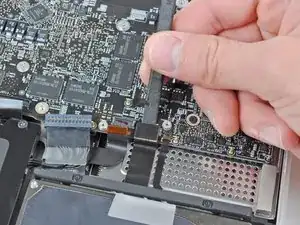

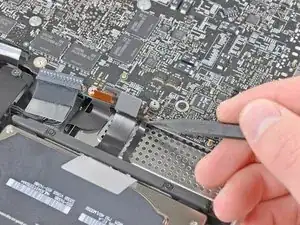



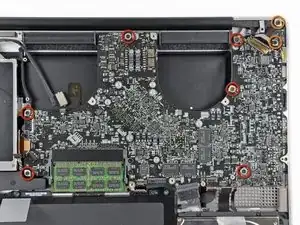



On my 2011 MBP, the wiring is twisted a half turn. Its not possible to insert the connector the wrong way around, but it just seems sloppy that it was designed to require stressing the wire this way.
anon -