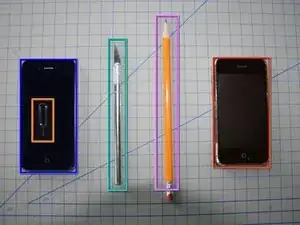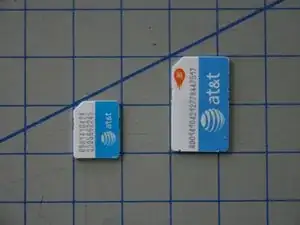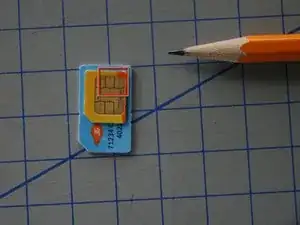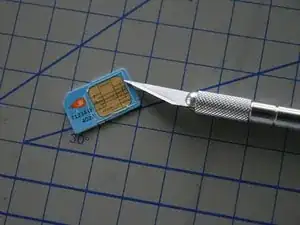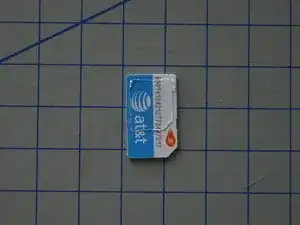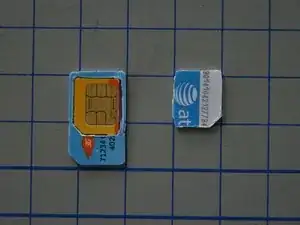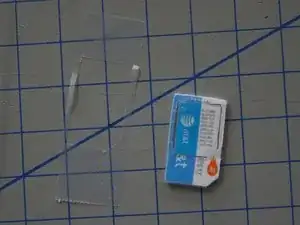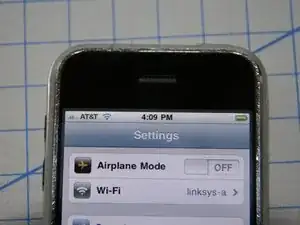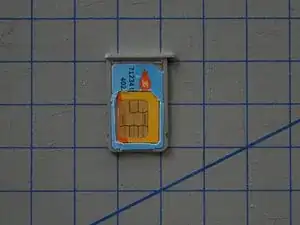Einleitung
Diese einfache Anleitung zeigt Dir, wie Du aus der alten SIM-Karte vom iPhone 2G einen Micro-SIM-zu-SIM-Adapter für das iPhone 3GS machst, damit Du Deine neue iPhone 4 Micro-SIM in älteren Geräten verwenden kannst. Dieser Vorgang zerstört die alte SIM-Karte. Aber wenn du ein neues iPhone 4 kaufst bekommst du eine neue SIM-Karte und die alte wird deaktiviert, so dass die alte sowieso unbrauchbar ist.
Werkzeuge
Ersatzteile
-
-
Das brauchst du alles:
-
Einen Cutter und eine gute Schneideoberfläche.
-
Bleistift
-
SIM-Karten Entfernungstool oder eine aufgebogene Büroklammer
-
iPhone 4
-
Eine alte SIM-Karte, die du zerstören darfst, um einen Adapter daraus zu machen.
-
-
-
Entferne die SIM Karten aus beiden iPhones.
-
Am iPhone 4 ist der SIM Karten Slot an der rechten Seite.
-
An jedem älteren iPhone befindet sich der SIM Karten Slot an der Oberseite.
-
-
-
Benutze einen Bleistift, um die Micro-SIM auf die ältere SIM zu abzuzeichnen.
-
Stelle sicher, dass die Elektroden genau übereinander liegen!
-
-
-
Benutze einen Cutter, um die gezeichneten Linien auszuschneiden.
-
Es kann schwierig sein, das Messer zu führen, wenn man viel Kraft aufbringt, um den Kunststoff zu schneiden, also empfehle ich, die ersten paar Male nur leicht zu drücken, um eine Rille zu machen. Sobald du eine richtig geformte Rille hast, wende mehr Kraft an, um den Kunststoff zu schneiden.
-
Wenn du fast fertig bist, drehe die SIM Karte um. Du solltest auf der Unterseite die Schnitte erkennen können, die du gemacht hast. Für ein saubereres Ergebnis, schneide den Rest von der Unterseite aus.
-
Entferne das Teil, dass du rausgeschnitten hast.
-
-
-
Lege die Micro-SIM Karte in das gerade geschnittene Loch der SIM Karte.
-
Wenn die Micro-SIM nicht passt, vergrößere das Loch mit dem Messer an den zu engen Stellen.
-
Wenn du das Loch zu groß gemacht hast, klebe einen Streifen Klebeband auf die Rückseite der SIM-Karte (die Seite ohne die goldenen Kontakte), um die Micro-SIM Karte festzuhalten. Entferne mit einem Messer das überstehende Klebeband.
-
-
-
Probiere es aus. Ich habe die Micro-SIM mit dem Adapter in einem iPhone 2G getestet und es hat einwandfrei funktioniert.
-
Danke für's Lesen! Bitte kontaktiere mich, wenn Du Probleme oder Anregungen zu dieser Methode hast!
-
16 Kommentare
Just a heads up, this could vary easily ruin your SIM card. Better off buying a SIM cutter, faster & exact results.
I just did this with the miniSIM card from my iPhone 4 (ATT) to my iPhone 3GS. First time it was not sucessful, so I pulled it out and repositioned the miniSIM card and it worked perfectly! (Note: In regards to the first post, this method does DESTROY the full size SIM card, but if you are taking these steps this card is MOST LIKELY deactivated and thus garbage. In no way *should* this harm the miniSIM card.)
hahahaha...this is the awesomest and most creative post in the concentrated niche ....... how cm this post is not all over the internet than sim adapters ....and thank you by all heart for telling me this simple trick.....now i wont waste time searching and ordering sim adapters