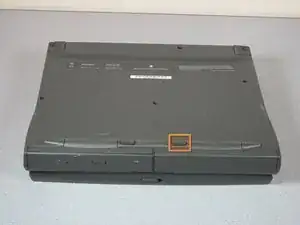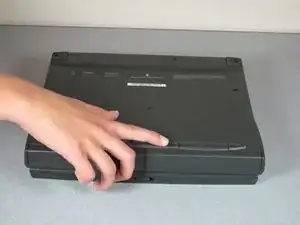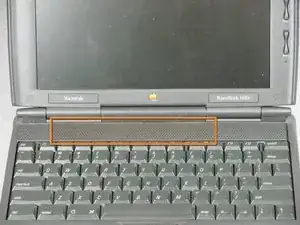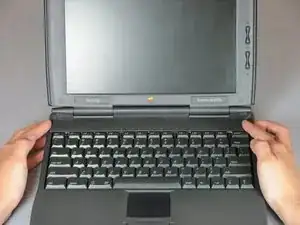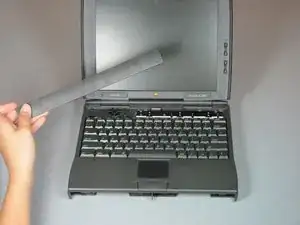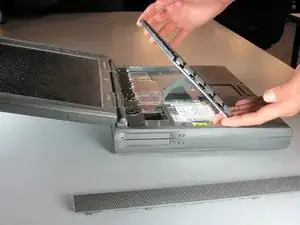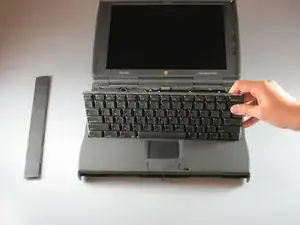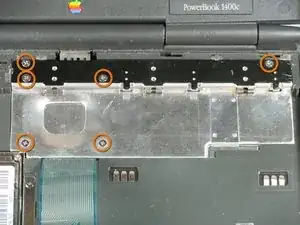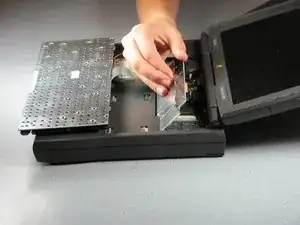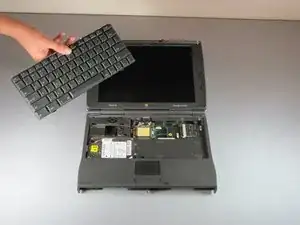Einleitung
This repair guide will give instructions on how to remove the Macintosh PowerBook 1400c RAM.
Werkzeuge
-
-
Turn the device upside down and then locate the battery latch near the front of the device.
-
-
-
Gently pull up on the beige ribbon lock until it moves a short distance on both sides to separate the ribbon cable from the connector.
-
-
-
Gently grasp the ram on the far end as shown in the picture and then pull up and away from the right side of the computer
-
-
-
Gently grasp the factory installed RAM by grabbing each end as shown in the picture and pull the stick directly up
-
Abschluss
To reassemble your device, follow these instructions in reverse order.