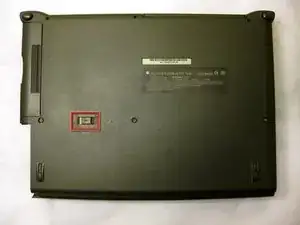Einleitung
-
-
To insert the battery, gently slide it into the compartment until it clicks in place.
-
To remove, slide the button highlighted in the red rectangle to the right to release the battery and slide it from the compartment.
-
Abschluss
To reassemble your device, follow these instructions in reverse order.
Ein Kommentar
What’s the part number of the battery?