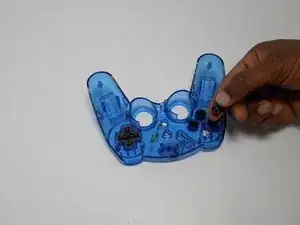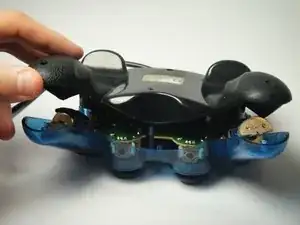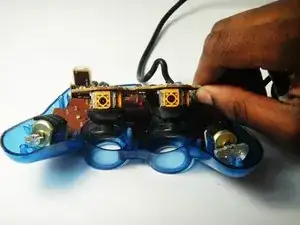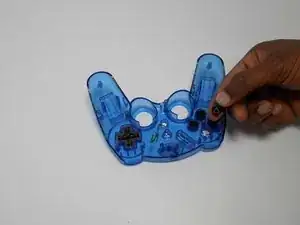Einleitung
Please remember that these controllers are not designed to be repaired so do not be surprised if you need to be rough with it or something was not initially installed correctly. Also, the same kind of screw was used throughout the controller.
Werkzeuge
Abschluss
To reassemble your device, follow these instructions in reverse order.