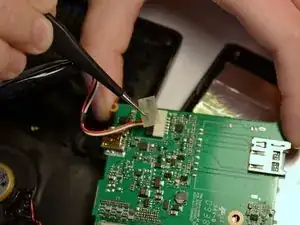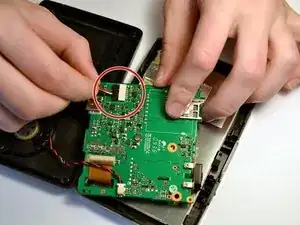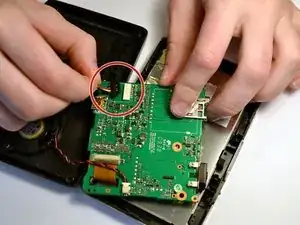Einleitung
Follow this guide if you need to replace the battery of your Magellan RoadMate 1440.
Werkzeuge
-
-
Remove the four 4.2 mm screws on the back cover of the device using a Phillips #0 screwdriver.
-
-
-
Insert the black spudger into the crease in the side of the GPS.
-
Move the end of the spudger down to break the seal between the two plastic shells.
-
Continue doing this along each side of the GPS to ensure a smooth removal.
-
-
-
Fully separate the two sides of the case.
-
Remove the tape on the battery wires and the tape on the speaker wires.
-
-
-
Use the black spudger to break the seal between the adhesive and battery. Use the same spudger to continue to pry the battery from the backing
-
-
-
Lift the battery from the device
-
Once the battery is free from the adhesive, remove the piece of tape with a pair of tweezers that is covering the connection of the battery to the motherboard.
-
-
-
Unplug the battery from the mother board by pulling back the clips and pulling the wires away from the motherboards receptacle
-
To reassemble your device, follow these instructions in reverse order.