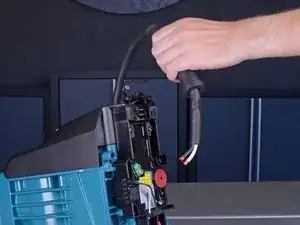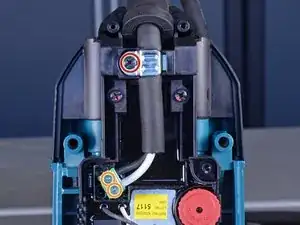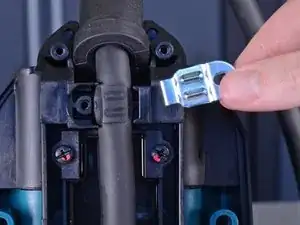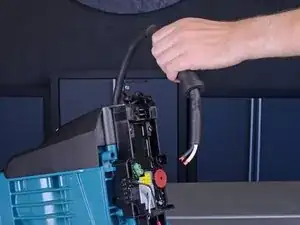Einleitung
This guide will show you how to replace the power cord in a Makita jack hammer HM1307CB.
Before you begin this repair, make sure that the jack hammer is completely powered down and unplugged.
As you perform this repair, take note of all the screws that have been sealed with threadlocker and be sure to clean them and reapply the same color threadlocker during reassembly.
Werkzeuge
Ersatzteile
-
-
First, clean the residual threadlocker from each of the screws with some cleaner/degreaser and a stiff brush.
-
Second, apply a couple drops of high-strength threadlocker to the screw sockets.
-
Finally, apply one or two drops of the same high-strength threadlocker to the tip of each screw and reinstall them.
-
-
-
Remove the black Phillips screw from the strain relief plate.
-
Loosen the two silver Phillips screws that hold the stripped ends of the power cable in the green terminal on the controller. These screws do not need to be removed.
-
-
-
Remove the power supply cord from the jack hammer.
-
First, compress the wire ends so they are relatively flat.
-
Then, insert each wire end into the green terminal, noting the polarity of the cables: the black cable should go into the upper slot, and the white cable should go into the lower slot (as shown in the third photo of this step).
-
Finally, gently tighten the screws until the wires are secured.
-
-
-
If your replacement cord does not include a cord guard, remove the cover guard from the original cord and transfer it to the new cord before installing it.
-
To reassemble your device, follow these instructions in reverse order, taking note of any applicable reassembly tips.