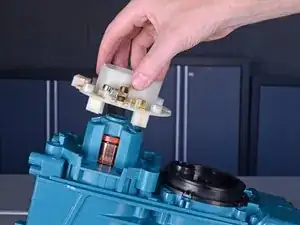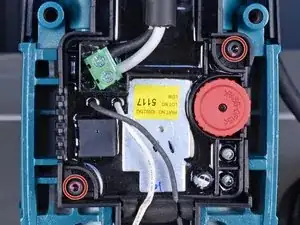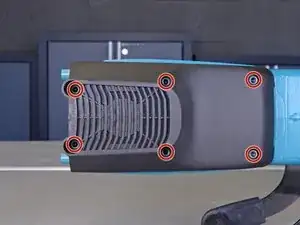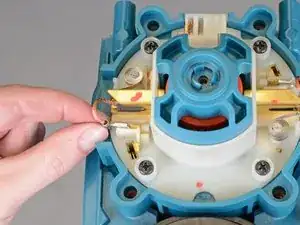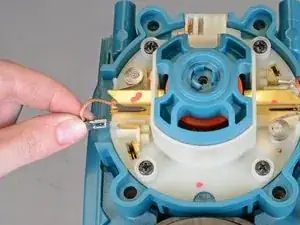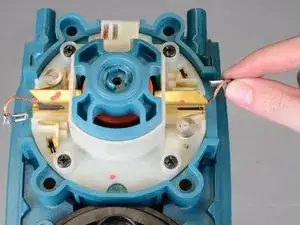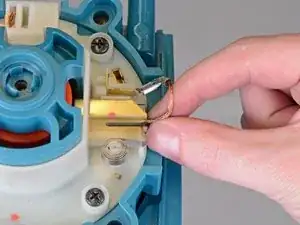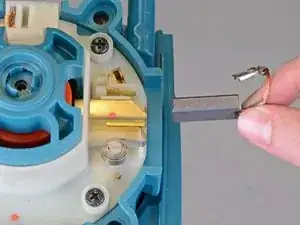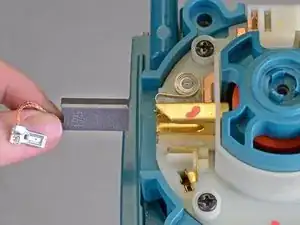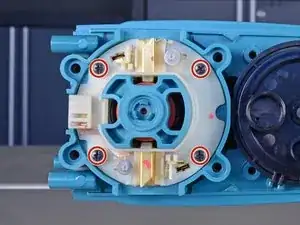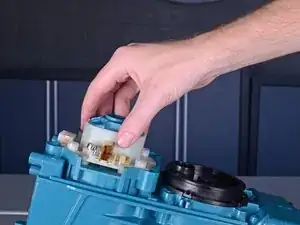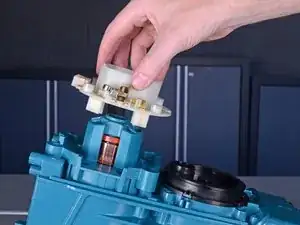Einleitung
This guide will show you how to replace the brush holder in a Makita HM1307CB jack hammer.
Before you perform this repair, make sure the jack hammer is completely powered down and unplugged.
As you perform this repair, take note of all the screws that have been sealed with threadlocker and be sure to clean them and reapply the same color threadlocker during reassembly.
Werkzeuge
Ersatzteile
-
-
First, clean the residual threadlocker from each of the screws with some cleaner/degreaser and a stiff brush.
-
Second, apply a couple drops of high-strength threadlocker to the screw sockets.
-
Finally, apply one or two drops of the same high-strength threadlocker to the tip of each screw and reinstall them.
-
-
-
Use your finger or a pry tool to pull back the spring holding each brush in place and press it against the brush channel to prevent it from snapping back into place on the brush.
-
To reassemble your device, follow these instructions in reverse order, taking note of any reassembly tips.