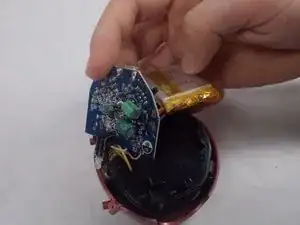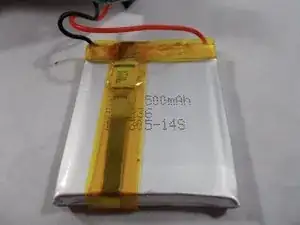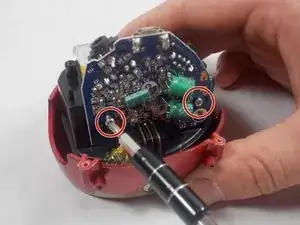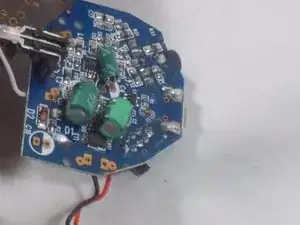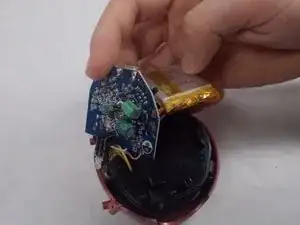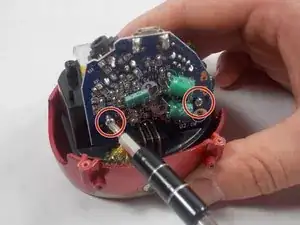Einleitung
If you have noticed that the speaker on your Marvel iHome MR-M66 does not produce clear sound or any sound at all, it may be time to take a look at it!. This guide will give you the instructions on how to replace the speaker assembly.
Before reviewing this guide, please see our troubleshooting page at Marvel iHome MR-M66 Troubleshooting. This page will allow you to view all common problems as well as likely causes to find the right solution for you.
The part being replaced in this guide, the speaker assembly, is essentially the channel that allows the audio output to be heard by the listener. By removing the old speaker part and replacing it with a new one, you will give your speaker the chance to play your favorite tunes again. Without replacing the speaker assembly, your speaker will continue to produce irregular or no sound.
It is important to note that this replacement process requires work with small wires and handling of the battery. Due to this, be sure that your device is powered off before beginning the repair.
Werkzeuge
-
-
Remove two of the three screws shown on the bottom of the device.
-
Begin removing the last screw, but leave it partially in the socket to remove the bottom cover easier.
-
-
-
Remove the bottom cover by either pulling on the screw or using a plastic opening tool to pry the cover off.
-
After removing the bottom cover, remove the two screws.
-
-
-
Use a spudger to release the small retaining clip that holds the feet to the bottom of the device.
-
Remove the two screws from the back of the device.
-
-
-
Using a plastic opening tool and your hand, separate the front and back covers from each other.
-
Starting from the bottom, use the plastic opening tool to create the initial separation and continue along the seam to the top of the device.
-
-
-
Remove the two arms from either side of the device once a significant separation has been created.
-
Continue pulling the back cover off the device.
-
Remove the red cover for the on/off switch from the device.
-
-
-
Remove the two screws on the battery cover.
-
Remove the battery cover. The battery should become loose as shown in the picture.
-
Gently lift the battery from the rest of the front assembly to stretch the wires out slightly. Gently let the battery hang from the side of the device.
-
-
-
Remove the two screws keeping the motherboard in place.
-
Gently lift the motherboard from the rest of the front assembly to stretch the wires out slightly.
-
-
-
Cut one of the wires with wire cutters about an inch away from where the motherboard connects to the speaker assembly.
-
Repeat with the second wire.
-
Remove the motherboard and battery from the speaker assembly.
-
-
-
Remove the old speaker assembly and place the new speaker assembly in the spot where the old speaker assembly was.
-
Twist the wire sticking out from the assembly with that of the motherboard so that they loop around each other. Add electrical tape around the wire connection.
-
Repeat with the second wire.
-
-
-
Place the motherboard on the new speaker assembly as shown in the picture.
-
Replace the screws keeping the motherboard in place.
-
Replace the screws on the battery cover to secure the battery.
-
To reassemble your device, follow these instructions in reverse order.