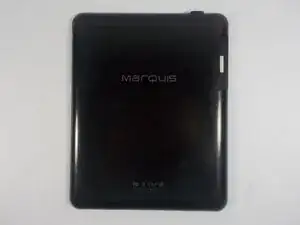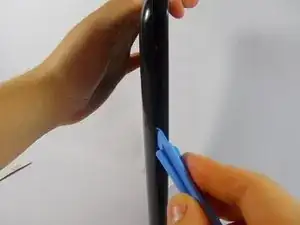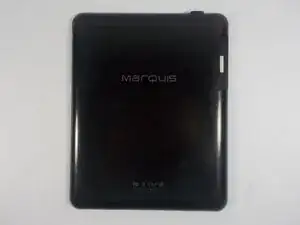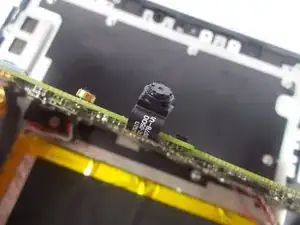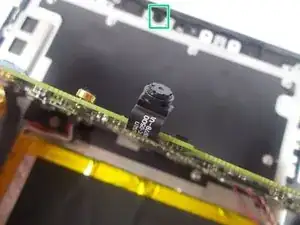Einleitung
Werkzeuge
-
-
Then, place the device face down on a flat surface.
-
Insert one of the wide tipped, plastic opening tools into the top of the left speaker slot.
-
After, pry the back plate open and slide the tool in a clockwise direction, moving it along the opening between the device and the back plate until you reach the power button.
-
-
-
Insert opening tool into the right speaker slot.
-
Then, pry open the back plate of the device , and slide the tool counter clockwise along the device until you reach the charging port.
-
-
-
With the same screw driver, PH #00 Phillips head, remove the seven screws holding in the motherboard.
-
Abschluss
To reassemble your device, follow these instructions in reverse order.