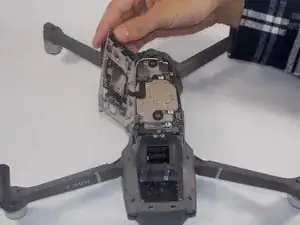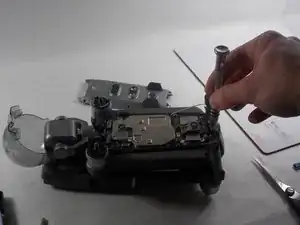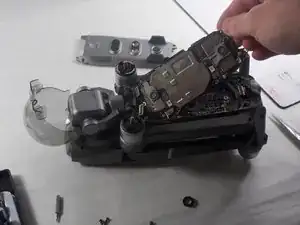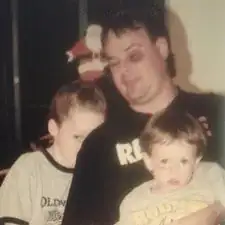Einleitung
- Turn drone upside down to expose underside plate.
- Begin to remove all 8 screws from the plate . Remember the 2 middle screws are bigger than the other 6 so set those aside separately.
- Pull plate off, exposing the main board.
- Detach 3 ribbons on the top of the board. Near the head of the drone. Use spreader.
- Remove screw holding circuit board in. 1 near the top, 2 near the bottom.
- Pop of all 4 antennas at the bottom of the circuit board. Use spreader.
- Pull away antennas and remove board carefully.
- Replace new circuit board.
- Attach 3 ribbons.
- Attach 4 antennas.
- Screw circuit board back in.
- Place the plate back on and screw back in all 8 screws.
Werkzeuge
-
-
After all 8 Screws are removed. Remove the back panel. Keep in mind there is a ribbon connecting the panel and the main board. You must detach the ribbon from either side.
-
-
-
Unscrew the screws holding the board in place, as well as all the ribbons and antennas connecting the board to the frame.
-
-
-
Then remove the old board. Replace the new board you have and repeat the process in reverse.
-
Abschluss
To reassemble your device, follow these instructions in reverse order.
Ein Kommentar
Hello sir,
I have a question and I hope to find the answer
The plane (Mavic 2) collided with a pilot turned into a pole, and after that, I find a stutter in the camera from time to time, so I hope to find a way to solve this problem since the camera works, the camera shake.