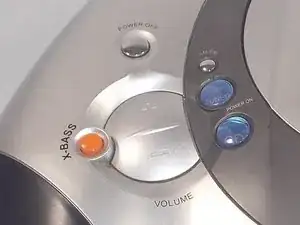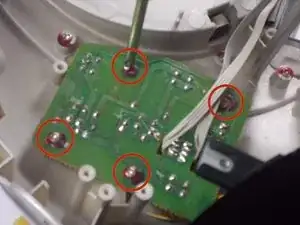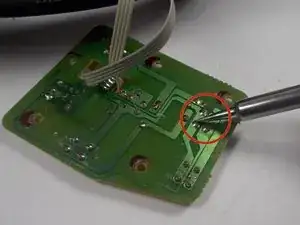Einleitung
The device's function buttons are needed to access and control the various functions of the device.
Werkzeuge
-
-
Begin by turning the boombox over so that the bottom is facing up.
-
Your boombox will have a total of 12 Phillips screws on the bottom. The location of the screws needed to remove the bottom panel are circled in red in the image to the left.
-
Remove the 12 screws with a Phillips head screwdriver on the bottom panel.
-
-
-
With all 12 screws removed, it is possible to detach the plastic bottom cover from the top half of the boombox.
-
Push the bottom shell back slightly before pulling it up. The plastic bottom will lift up directly but there is a lip that fits under the black handle that must first be exposed, as seen in the image on the left.
-
-
-
The boombox should now be in two separate pieces, connected only by two wires.
-
Disconnect the red and black wires by gently grasping its white plastic end and pulling it out of its socket (circled in red on the image to the left).
-
Additionally, the black wire highlighted in the square yellow box in the image to the left is taped onto the main board. This tape may be safely removed to give the wire more slack when separating the two halves of the boombox.
-
-
-
The circuit board that contains the function buttons is located to the left of the boombox's main circuit board.
-
-
-
There are a total of four screws holding the function button circuit board onto the outer shell of the boombox.
-
Remove the four screws using a Phillips-head screwdriver and gently pull the circuit board up from the case.
-
-
-
Remove the circuit board from the case without disconnecting the wires.
-
Flip the circuit board over so that the tan side is up (instead of the green side).
-
There are a total of six function buttons on the board which correspond to the function buttons on the outer shell. Locate the button on this baord that you intend to replace.
-
-
-
Once the button to replace has been identified, flip the board over so that the green side is face up.
-
Position the circuit board so that it will be easy to use a soldering iron on.
-
Heat the connections of the button to replace with the soldering iron until all solder is removed. Then pull the button from the board.
-
Replace the button with a new, working button and apply new solder with the soldering iron to the connections in back.
-
To reassemble your device, follow these instructions in reverse order.