Einleitung
• Hard Reset / Auf Werkseinstellungen zurücksetzen: Löschen aller persönlichen Daten (Telefonbuch, Downloads, Accounts, etc.), aller installierten Programme und Zurücksetzen auf Werkseinstellungen.
• Dies hilft dir, wenn du dein Muster zum Entsperren oder deine PIN vergessen hast, oder Probleme mit dem Betriebssystem oder einem Programm hast.
-
-
Schalte das Gerät aus.
-
Drücke und halte den Leiser-Knopf und schließe dein Ladekabel an. Lasse den Knopf los, sobald du ein Ausrufezeichen siehst.
-
Jetzt drücke die Knöpfe in der folgenden Reihenfolge:
-
Lauter-Knopf
-
Leiser-Knopf
-
Power-Knopf
-
Leiser-Knopf
-
Das Gerät wird zurückgesetzt und neu gestartet.
-
Abschluss
Dein Gerät ist nun auf Werkseinstellungen zurückgesetzt.



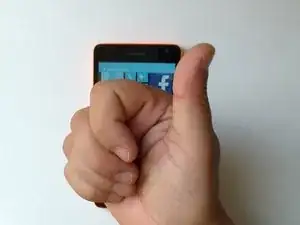

Thanks buddy:)
Akabri Dhaval -
Please help me i have problem resrting my phone..
kier jumento -
Are you really?
eyobe -
what a great Method .it work ........... thankx for genius method
usmanmanga85 -
please help, I just did the hard reset but now it's denying my microsoft account login...
i did the reset but failing to login my account and now I cant do anything. Im stuck on the sign in page...
Chido Marufu -
i did reset but now cant login and cant access anything...
Chido Marufu -
please help, I just did the hard reset but now it's denying my microsoft account login...
i did the reset but failing to login my account and now I cant do anything. Im stuck on the sign in page..
Chido Marufu -
my phone cant touch anymore i hve microsoft mobile rm-1089.after hard reset the phone reboot and stuck at language selection no touch at all been hard resetting over and over. .any help?
bedelfever -
bhai mayra nhi ho rha
ns890157 -
it worked thnks ilove the tips
dex vin -
Approximately how much time is it supposed to take?
Aashka Vora -
This not working what else can I do?
Oluwakemi -
Thank you so much you r great. I have done.....thanks
Rakshit -
fantastic.Thank you so much
Kirti Sethia -
fantastic.Thank you
Kirti Sethia -
Awesome…Thank You so much…
Bipin Bihari Sethi -
After I press the volume down key and insert my charger no exclamation mark appears so what do I do??
Richard Donkor -
I am re start the phone as per instructions but the phone will not be open.
Still the exclamation mark appears
What I do?
Siva ganesh -
total sucess
CPI -
I followed the hard reset procedure, but when I press the volume up button, the phone goes off. I have not had the chance of pressing the other buttons. Please help me if there's any other method. Thanks
Lawrence Kumah -
Very well... Thank you...
Ankita Kar -
How do i cancel the hard reset?
Yadira Ruiz -
Smash it! Hard on the ground. Quick.
Edgar Cintron -
Thanks exellent!
sunethwbs -
resetting in progress. Thanks
Benjamin Bara -
wa za mara da kho mata yada wa
niamatullah123 -
Thanks dude ! :*
Danujaya Rathnayake ツ -
good and easy mode.
thanks a lot
MAHAM NAZIR -
I did reset but my restoration code isn't received. Same phone number and email address but still have not been able to receive code. Please help. How will I receive code. I'm checking my email for code. No text message received yet.
Arabi -
It really worked. Thanks for the post
braphord saunders oliver -
Thanks it works and make sense
HAMMED ALAGBE -
Thank a lot, its working.
P Gana -
Volume up button is not working…. Any other way of reset my phone??
Raja 12345 -
I can’t install any app on my windows phone
Chaudary Ibrar -
I did get the exclamation point symbol but now it has more of a lighting bolt w the settings symbol. Can't do anything to it now? Please reply. I appreciate the help so far.
miranda hackford -
Has anyone recieved any reply back?
miranda hackford -
You sir are a beast.. Beautiful.. It work for me.. Thanks! Edgar lynn ma..✌
Edgar Cintron -
Thanks. It worked
Atul Chawathe -