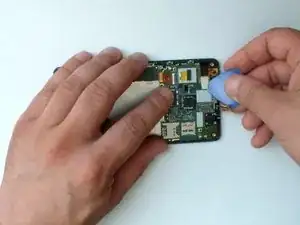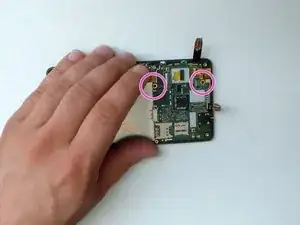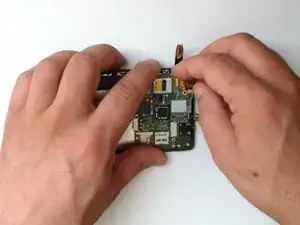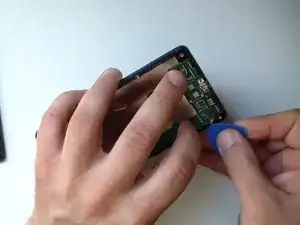Werkzeuge
-
-
Disconnect:
-
Touch screen flex cable
-
LCD Display flex cable
-
Charging Dock board flex cable - remove the foam and tape, then flip up the black lock before easing out the flex.
-
Coaxial antena cable - take your time here, be sure to pull the metal connector and not the cable or you risk pulling the cable from the connector.
-
Remove the 2x Torx T4 screws.
-
-
-
From the old display Assembly we have to move:
-
Earpiece
-
Proximity sensor rubber
-
LCD flex cable Rubber
-
Coaxial Antena Cable
-
Small board with the Charging port and Mic.
-
-
-
The board is glued to the main frame by adhesive tape.
-
Use a hot gun or hair dryer and warm the board.
-
Now you can easy separate the board from the main frame.
-
Abschluss
To reassemble your device, follow these instructions in reverse order.