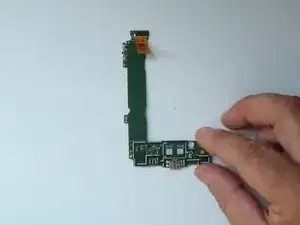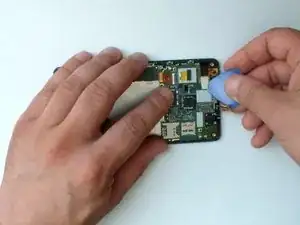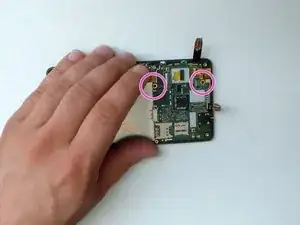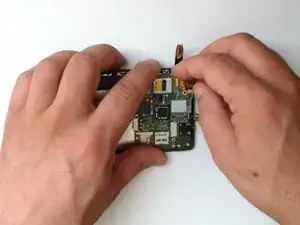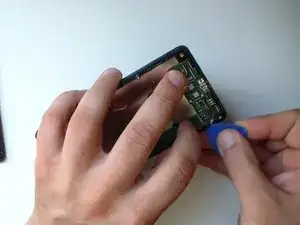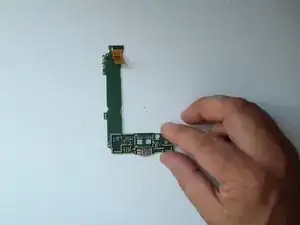Werkzeuge
-
-
Löse folgende Kabel:
-
Flexkabel zum Touchscreen
-
Flexkabel zum LCD
-
Flexkabel zum Ladeanschluss. Dazu musst du den Schaumstoff und das Klebeband entfernen, die schwarze Sicherungsklappe öffnen und dann das Kabel herausziehen.
-
Koaxialkabel zur Antenne. Lasse dir dabei Zeit. Achte darauf, nur am Metallstecker ziehst und nicht am Kabel, du riskierst sonst, dass sich der Stecker vom Kabel löst.
-
Entferne die beiden Torx T4 Schrauben.
-
-
-
Löse das Koaxialkabel zur Antenne.
-
Das Kabel ist an verschiedenen Stellen am Rahmen und an der Platine befestigt. Löse es vorsichtig ab.
-
-
-
Das Logic Board ist am Hauptrahmen mit doppelseitigem Klebeband befestigt.
-
Erwärme das Board mit einem Heißluftgebläse oder einem Haartrockner.
-
Dann lässt sich das Logic Board leicht vom Hauptrahmen trennen.
-
Um dein Gerät wieder zusammenzusetzen, folge den Schritten in umgekehrter Reihenfolge.
Ein Kommentar
where can i get charging port for microsoft lumia 540