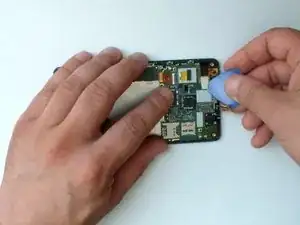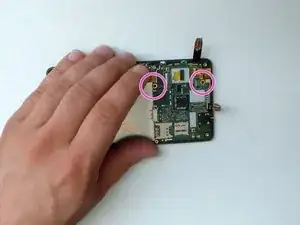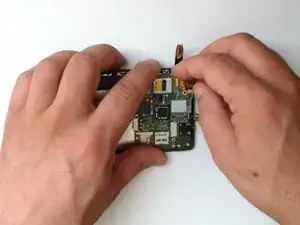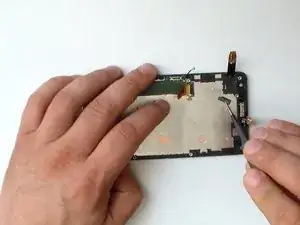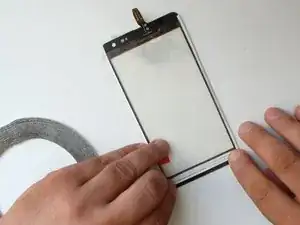Einleitung
Microsoft Lumia 535
RM-1090 / RM-1091/ RM-1089 / RM-1092
Hier wird gezeigt, wie du das Smartphone öffnen und ein zerbrochenes Display oder den Touchscreen austauschen kannst.
Achtung: es gibt verschiedene Versionen von Touchscreens:
• CT2S1973FPC-A1-E
• CT2C1607FPC-A1-E
Die Version ist auf das Flexkabel aufgedruckt.
Werkzeuge
-
-
Löse folgende Kabel:
-
Flexkabel zum Touchscreen
-
Flexkabel zum LCD
-
Flexkabel zum Ladeanschluss. Dazu musst du den Schaumstoff und das Klebeband entfernen, die schwarze Sicherungsklappe öffnen und dann das Kabel herausziehen.
-
Koaxialkabel zur Antenne. Lasse dir dabei Zeit. Achte darauf, nur am Metallstecker ziehst und nicht am Kabel, du riskierst sonst, dass sich der Stecker vom Kabel löst.
-
Entferne die beiden Torx T4 Schrauben.
-
-
-
Entferne das Gummiteil am Displayflexkabel.
-
Beklebe die Glasscheibe mit durchsichtigem Klebeband, damit es nicht splittern kann.
-
Erwärme das Glas mit einem Haartrockner oder einem Heißluftgebläse, um den Kleber aufzuweichen.
-
-
-
Benutze ein scharfes Werkzeug, wie z.B einen Cutter, und beginne unten mit dem Trennen. Wenn der Spalt groß genug ist, dann fahre mit einem Kunststoffwerkzeug fort.
-
-
-
Entferne das Display vorsichtig mit einem Kunststoffwerkzeug.
-
Reinige den Rahmen von alten Klebstoffresten.
-
-
-
Setze den Touchscreen ein und beginne mit dem Zusammenbau.
-
Das war's.
-
.
-
.
-
.
-
Warst du erfolgreich?
-
Um dein Gerät wieder zusammenzusetzen, folge den Schritten in umgekehrter Reihenfolge.