Einleitung
This guide is used for replacing the motherboard on the device . This makes the device to work at faster speeds.
Werkzeuge
-
-
Use your thumb or fingernail on the edge/corner of the phone to pry the back cover off the phone.
-
-
-
Use a T4 Torx driver to remove the screws in the four corners, along with the two in the middle left side (six total).
-
-
-
Use a plastic opening tool to separate the screen from the back plastic casing
-
Use tweezers to release the clip on the side of device, and remove the back of the phone.
-
-
-
Using the tweezers or a spudger, pull the gold tab up gently.
-
Using tweezers or a spudger, lift the white connector up gently to completely detach the screen from the phone.
-
-
-
Using a plastic opening tool to carefully get under the gold strip.
-
Use tweezers to pull up the camera.
-
Use tweezers to pull up on the depth sensor.
-
-
-
Use the plastic opening tool to lift up the black tab.
-
Use the tweezers to gently pull up on the gold tab.
-
Using the spudger, slowly get underneath the gold sticker and pry it up. This sticker is held down with a strong adhesive.
-
To reassemble your device, follow these instructions in reverse order.







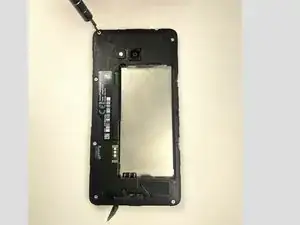


















Cant do it. to tough.
cass_abubu -