Einleitung
If the screen is failing, or if you need to access a component within the Microsoft Surface 2, you may need to remove the screen. A heat gun is recommended for this process. When using the heat gun, avoid touching the metal end and keep it a few inches from the device.
Werkzeuge
Ersatzteile
-
-
Begin by using a heat gun or the iOpener (This will take longer.) to melt the adhesive all around the outer edge of the screen.
-
Insert the opening picks just under the screen and black edging. Be sure to place them evenly on each side.
-
Using the gap created by the picks, slowly pry the screen from the body of the Microsoft Surface 2 with a plastic opening tool. Pry as uniformly as possible.
-
-
-
Use a plastic spudger to pry the retaining clip away from the display cable.
-
Carefully pull the ribbon cable from its socket on the motherboard.
-
To reassemble your device, follow these instructions in reverse order.
9 Kommentare
hello, i try to follow your tutorial, without succes. threre is one cable ribon or three?
This tutorial needs more photos. The part where you unclip the cable from the board is not well illustrated (quite easy to damage the socket by pulling the cable too hard instead of unclamping first)
While this guide is essentially effective, it fails to mention one important aspect of the repair. The transceiver board that is mounted to the back of the LCD/Digitizer assembly needs to be transferred to the new screen. It is held in place by three T2 screws, two push clips, and two ribbon cables. This is, of course, in the event the replacement screen doesn’t include the transceiver (everyone I have received doesn’t). Otherwise, it is a great tutorial.
did you figure out how to replace the transceiver board? I am in the same position. When I connect just what the directions say, the screen turns on but had no touch capabilities. But when I connect everything, I have nothing but a black screen. Got any tips?
I have issues with touch capabilities too… any solutions?





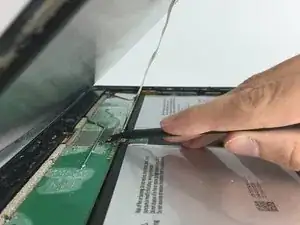

there is no mention of just how strong the adhesive actually is. i might go as far as to say this has been one of he hardest i have ever had to separate. its a combination of the strength of the adhesive and the amount of it to get through. i use a heat mat rather than a heat gun as its far better than the gun.. been able to control the temperature by 1 degrees up to 100. also the digitizer runs right to the edge of the glass, so its possible to damage it while trying to remove the screen.
stuart -