Einleitung
Diese Anleitung zeigt dir, wie du den Akkupack austauschen kannst.
Werkzeuge
Ersatzteile
-
-
Drehe das Tablet vorsichtig um, sodass der Bildschirm nach unten zeigt.
-
Ziehe die unteren Ecken nach oben, um den Standfuß zu öffnen.
-
Siehe die Bilder.
-
-
-
Finde die beiden 5.08 mm Torx T5 Schrauben links und rechts vom Aufsteller.
-
Sei vorsichtig und beschädige beim Aufdrehender nicht die Schraubenköpfe.
-
Wackle vorsichtig am Aufsteller hin und her, bis ihn der Hebel in der Mitte freigibt.
-
-
-
Löse die im Bilder markierten kleinen Blenden mit einem Spudger oder ähnlichem Flachwerkzeug ab. Löse die Abdeckleiste an der Kamera mit dem Flachwerkzeug ab.
-
-
-
Entferne als Nächstes die zehn 5,92 mm Torx T5 Schrauben unter dem Aufsteller.
-
Entferne die sieben 5,87 mm Torx T5 Schrauben unter dem Kameragehäuse. Die zweites Schraube von links ist von einem Aufkleber verdeckt.
-
Setze in den Spalt zwischen Rückabdeckung und restlichem Gerät einen Spudger ein und trenne die beiden Teile.
-
Arbeite dich weiter um die Ecken herum und löse alle Rasten, bis die Rückabdeckung frei ist.
-
-
-
Drehe das Gerät um 180 Grad, so dass die unteren Seite zu dir zeigt.
-
Ein Flachbandkabel verbindet den Akku an der Rückabdeckung mit der Hauptplatine. Hebe den Boden der Rückabdeckung langsam hoch, bis du das Flachbandkabel sehen kannst.
-
Entferne das Flachbandkabel, indem du es mit einem Spudger von der Hauptplatine weg schiebst, parallel zur Hauptplatine.
-
Hebe die Rückabdeckung hoch und trenne sie vom Gerät.
-
-
-
Schiebe den Spudger vorsichtig unter eine Akkuseite, bewege ihn dann um alle Seiten vor und zurück, bis sich der Akku von der Rückabdeckung löst.
-
Um dein Gerät wieder zusammenzusetzen, folge den Schritten in umgekehrter Reihenfolge.
10 Kommentare
An excellent guide, i would have thought i was going to break the surface if it wasn't for this guide simply showing how to remove certain items that are just clipped in place. Highly recommend obtaining a set of plastic prising tools, available from auction sites under i-phone repair tools else you will damage the plastic covers.
I have a Surface RT and the battery stopped charging. Eventually, it completely drained and was no longer useable. The charger was definitely working but connecting the charger to the Surface RT did not allow functionality.
Disconnecting and reconnecting the battery solved my issue. RT now is working. Thanks! This helped me avoid replacing the power supply.
I have been scouring the internet these past few days for a solution to the same problem you had. I have been wondering if the problem was poorly attached cables or a dead battery. Yours is the first comment I've read suggesting "yes" to incorrect cable attachment. Just to clarify: you detached and re-attached your Surface RT battery cable? You did not replace the battery with a new battery?
dw97459 -
I have a Microsoft Surface, in trying to change the battery the Surface was reassembled with glue.
Could I open it to replace the battery and then reassemble it?
Thank you.
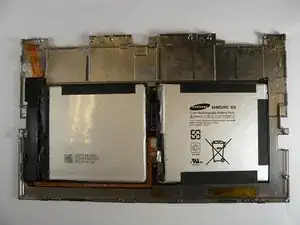

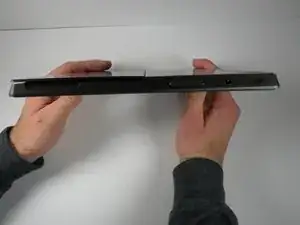

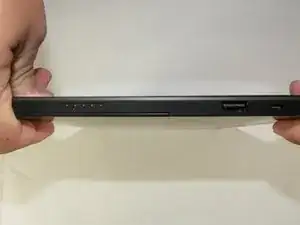












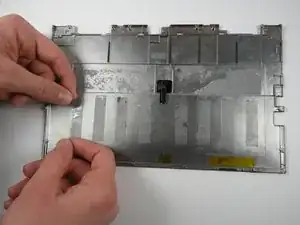
Thes instructions should include publish date and which generation of Surface they are based on. It’d be unfortunate if lead someone to disassemble a device that has changed.
BigMo -