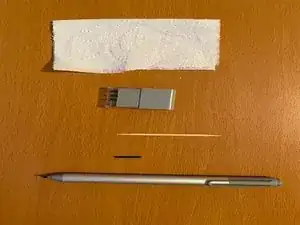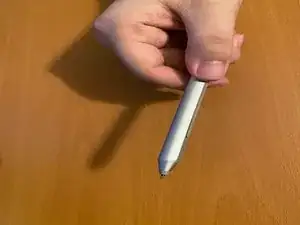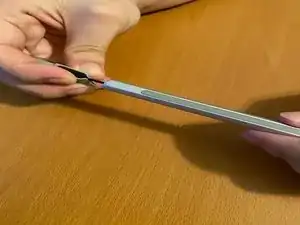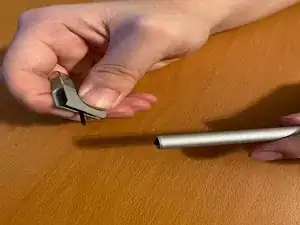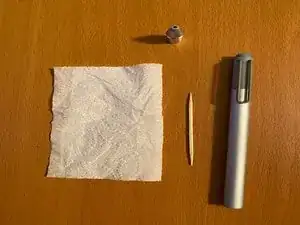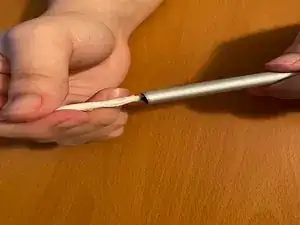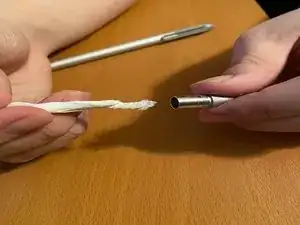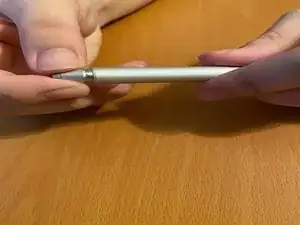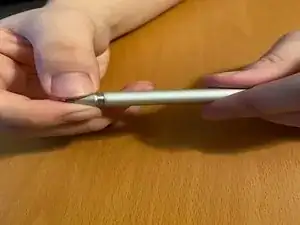Einleitung
This pen is Microsoft Surface pen (3UY-00001). It is really easy to get break especially tip. If you are trying to buy a new Microsoft Surface pen, it will be over $100. But if you know how to replace this tip, it’s only $20! check this out how to replace this tip. This pen is the same as Bluetooth, so it may not work properly if you touch it incorrectly. This is really easy if you follow the steps.
Werkzeuge
-
-
Order the Microsoft Surface Pen tip replacement kit.
-
Hold your pen at an angle and unscrew the top part of the pen.
-
-
-
Clean the inside of the top detachable part of the pen with a toothpick covered with tissue.
-
Abschluss
To reassemble your device, follow these instructions in reverse order.