Einleitung
Werkzeuge
Ersatzteile
-
-
Benutze einen iOpener oder eine Heißluftpistole zum Erweichen des Klebers.
-
Führe 21 Opening Picks unter das Display.
-
Hebe langsam das Display ab.
-
-
-
Entferne mit einem Spudger die vier Flachbandkabel, die das Display mit dem Motherboard verbinden.
-
Entferne die 52 Schrauben, welche das Motherboard am Metallrahmen und dem Kunststoffrahmen befestigen.
-
Hebe das Motherboard heraus.
-
-
-
Lockere die zwei Schrauben an der mSATA SSD und entferne diese. (Anmerkung: Dieses Bild ist von der ersten Generation eines Surface Pro)
-
Um das Gerät wieder zusammen zu bauen, folge der Anleitung in umgekehrter Reihenfolge.
13 Kommentare
How do you glue the back on? It looks like the adhesive that holds it on is messed up bad when it's removed.
Hi Nate,
Have you figured this out? I was wondering the same thing.
Adi V -
You have to use double sided tape for electronics. They sell it on amazon. Use 5mm or wider to make sure the screen doesn’t fall out. Heat after application to make sure the glue sets properly.
Wow, I have been contemplating one of these but after seeing that picture with the heat gun, it looks like you might as well consider it a sealed box.
Mark T -
Screen came off just fine using a hair dryer, but my Surface Pro 2 differs from these directions. Specifically, I got stuck not being able to remove the bezel because I don't have a T2 bit. My bezel screws are 5 x T5, 14 x T3, and 4 x T2. That doesn't match the photo shown here in step 3.
So have you been able to replace the SSD? I have multiple repair shops saying that none of the components can be replaced somehow








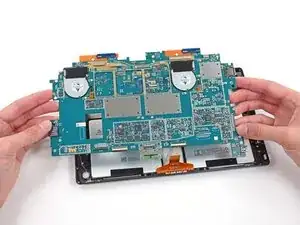

Is this really necessary? You will be working on the other side of the computer and I cannot see why this kickstand removal will help or hinder the main disassembly.
Dan Johnston -