Einleitung
Bevor du anfängst:
Diese Reparatur ist eine Herausforderung. Wenn du wenig Erfahrung mit solchen Reparaturen hast ist es vielleicht besser einen professionellen Reparaturservice aufzusuchen, vielleicht sogar Microsoft selbst.
Achte sehr darauf das genau richtige Display zum Austausch zu haben. Die meisten Geräte benutzen den Digitizer/Boldschirm der Version V 1.1. Wenn du das Display durch ein falsches ersetzst kann das ein schlechtes Ergebnis haben.
Es ist sehr wichtig, dass das Gehäuse nicht verbogen wird. Wenn es auch nur leicht verbogen ist wird das neue Display nicht passen, die Toleranzen sind sehr eng. Versuche es wieder gerade zu richten - oder bringe es zu einem professionellen Service.
Werkzeuge
Ersatzteile
-
-
Um das Display zu entfernen, musst du den Kleber erst durch Wärme aufweichen. Du kannst einen Wärmeplatte, ein Heißluftgebläse odere einen iOpener verwenden. Zur Not geht es auch mit einem Haartrockner.
-
Erwärme den Rand des Displays konstant und gleichmäßig, bis er zu heiß zum Anfassen ist. Versuche diese Temperatur einige Zeit lang aufrecht zu halten.
-
-
-
Ziehe die Glasscheibe mit einem Saugheber oder einem iSclack auseineander und erzeuge einen kleinen Spalt zwischen dem Glas und dem Metallrahmen.
-
Setze vorsichtig ein Plektrum in den Spalt zwischen Scheibe und Gerät ein, um die Klebeverbindung aufzutrennen.
-
Schiebe das Plektrum an den Seiten und der Unterkante des Displays entlang, um die Klebeverbindung aufzutrennen. Falls nötig, musst du mehr Wärme anwenden.
-
Die Wi-Fi Antennen sind unter der Oberkante Am Rand der Glascheibe (an jeder Seite der Kamera) verklebt und können leicht beschädigt werden. Sei an der Oberkante besonders vorsichtig und wende mehr Wärme an, falls nötig.
-
-
-
Fahre stückweise fort die Scheibe abzutrennen.
-
Während du die Scheibe weiter erwärmst musst du das Öffnungswerkzeug und weitere Plektren benutzen.
-
-
-
Der Akkuanschluss ist mit einer 3mm Torx T3 Schraube gesichert. Drehe sie heraus und löse den Akkuanschluss.
-
-
-
Löse die 4mm T3 Torx-Schraube welche das Bilschirmkabel sichert.
-
Hebe den Verbinder vom Gerät weg, um das Kabel abzulösen.
-
-
-
Fasse das orangene Kabel am silbernen Verbinder an.
-
Hebe das orangene Kabel vorsichtig hoch, bis der Verbinder herausspringt.
-
Der Bildschirm ist jetzt nicht mehr mit dem Gerät verbunden.
-
Um dein Gerät wieder zusammen zu setzen folge den Schritten in umgekehrter Reihenfolge. Wenn du fertig bist musst du eventuell zusätzliche Schritte durchführen, wie z.B. ein Firmwareupdate, neue Treiber aufspielen oder sogar auf Werkseinstellungen zurücksetzen.
52 Kommentare
Hi,
I live in the UAE and I have a broken screen. The screens work just no touch screen. Getting it replaced over here will cost a lot. Over 600 usd. The screen will cost the most.
Instead, I thought about buying the screen and digitizer myself and have someone fix it here for me. This will he relatively cheaper.
How do I know which screen and digitizer to buy? And where can I buy one from? I found the v1.1 on etrade supply but I don't know how reliable this site is.
Can you please guide me?
Thanks
JuliusCes
what do you ended up doing? same problem here and i dont want to crack it open just to check the screen model
lautaro -
i’ve just changed my screen with mixed results. I tried to remove the cracked screen in case it turned out to be something other than v1.1. in fact I ended up chipping off hundreds of shards around the edges until it finally came out. It was a 1.1, hooray! So then I plugged in the replacement and it works great, but I’m afraid to tape it in permanently because I damaged all three antennae which I didn’t anticipate being buried in the adhesive along the top edge. As I was chipping glass and peeling pieces out I didn’t realize those were prices of the antennae I was tearing out. Wi-Fi speed test runs fine in my shop where I’m close to the access point. I‘m trying to decide whether to order the antennae to replace just in case. I’l need those tiny torx drivers to remove screws.
Contrary to the photos above I didn’t need to remove screws to remove the display. The connector is actually the one just below the one indicated -the smaller one that has no screw.
Happy fixing!
Look up the correct replacement screen by including your Surface model # in the query. Find your model # under the kickstand.
Model # location image:
Ryan -
Many thanks for the reply. I ended up getting the screen fixed via Microsoft. It turns out that they have a service center in the UAE. Something that not even the UAE microsoft store was aware of!
Cheers,
Julius
Could you please tell me where is the repair center in UAE? Because mine is broken for a long time now. Only the touch doesn't work. And did they format the tablet?
Hello Ryan,
how can I predict which LCD version is required to fix my Surface PRO 3, before open it?
Is there any way to obtain the info from the Serial Number?
Cheers,
Francesco
Hello,
Would it be possible to replace only the glass and use original digitzer. The digitizer seems to be responsibe. Please advise
Chris -
The digitizer is in the glass…
So no, that would not be possible.
I don’t even know how you would get the glass off of the LCD. They are glued together pretty well.




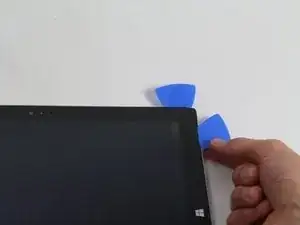



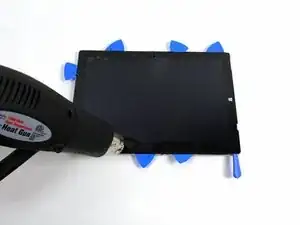


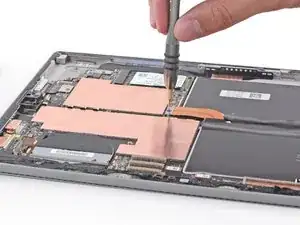






I just replaced both my screen and battery. It took four hours and a couple of wrong turns but I was successful learning what to do next time. However, I am not sure I would do it again.
It takes more heat than one imagines - all most too much and made me queasy fearing I was going to damage something. I would say it actually too hot and likely to damage something so be careful and do not prolong the removal. To get started I used a glass top warming/buffet heating tray set to about 200 degrees. I turned the surface pro glass side down before turning it one so it would heat gradually with the tray. I let it heat for 15 minutes. In end, I am not sure it helped or not by starting this way. This was not an easy removal so I shudder to think how worse it would have been if this didn’t help. I used a variable heat gun for the remaining steps. My screen was broken so breaking it further while nerve racking was not going to be catastrophic.
michael jones -
I attempted battery replacement, but during disassembly, i damaged the display by inserting the picks to far, and separating the display circuitry from the glass.
I used a Milwaukee precision hot tool model 1400, which has only a fixed heat setting, but it worked perfectly to soften the adhesive.
(I was very careful to heat the entire glass panel by playing the heat gun over the entire surface so that it would expand uniformly.
Robert Gerlach -
I just broke mine during the heating process as well…. The glue at the corner was so strong that I cant even slip a blade into the edge… Then when keep applying heat using a hair dryer at low tempreture the glass expanded too much and broke……
C Y Wong -