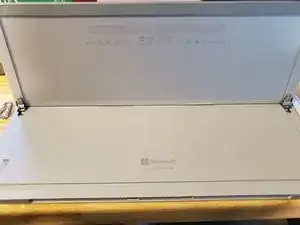Einleitung
Werkzeuge
-
-
Use the tin shears to remove the frame of the hinge. The remaining section should have the pin, the turning mechanism, and the screw face.
-
-
-
Next, you will need to use the file/rasp to wear down the bit in the edges. This part will keep the arc on the side from moving into the tracks in the frame already installed in the computer.
-
-
-
Next, you will insert the new hinge pin-first into the hole and twist so that the pin is in the track (you will be able to feel this) and that the arc can be lined up with the round track.
-
It may take some time to make sure the side bit is filed down enough to get the track all the way in.
-
-
-
You will then want to line both hinges up so that the kickstand stands evenly and screw the new hinge into place.
-
Test the kickstand.
2 Kommentare
Great John, it worked for me, this broken hinge had been annoying me for months and I am not super handy, thanks!
I am glad you found it helpful!