Einleitung
Follow this guide to remove and replace the kickstand on a Microsoft Surface Pro X.
Warning: Make sure to remove the SSD from the Surface before starting any repairs. This will disconnect the battery and prevent damage to the Surface.
Werkzeuge
-
-
Lift the kickstand to at least a 90° angle, so that it is perpendicular to the Surface's screen. The further you open the hinge, the easier it is to access the SSD and SIM card door.
-
-
-
Insert a SIM card eject tool or a paperclip into the small hole in the bottom right corner of the SSD and SIM card door, located near the bottom right corner of the Surface.
-
Press firmly to open the door.
-
-
-
Use your finger or a spudger to lift the SSD just enough that it clears the edges of its recess.
-
Gently pull the SSD straight out of its socket.
-
-
-
Use a T3 Torx screwdriver to remove two 2.5 mm screws securing the kickstand to the kickstand hinges.
-
-
-
Hold the kickstand by the center of its bottom edge.
-
Move the kickstand up by about 10° to detach the kickstand's screw bosses from the hinges.
-
-
-
Tilt the bottom edge of the kickstand toward the hinges.
-
Insert the hinges into the kickstand recesses.
-
Check to see if the faces of the hinges are flush with the underside of the kickstand.
-
-
-
The two adhesive tabs are located in the middle of the kickstand edge closest to the frame.
-
To reassemble your device, follow these instructions in reverse order.
Repair didn’t go as planned? Try some basic troubleshooting, or ask our Microsoft Surface Pro X Answers community for help.
2 Kommentare
How do I order the 2.5 mm screws holding kickstand on. Mine are missing.
The hinge replacement guide is vague, there should be one that's more specific. It'd be cool if you gave a link to the kickstand replacement in case the kickstand screw taps are stripped or unusable (sheered screw half in hole).
Otherwise, I thank you for what you do, much appreciated..
Joe M -







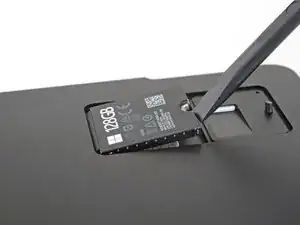






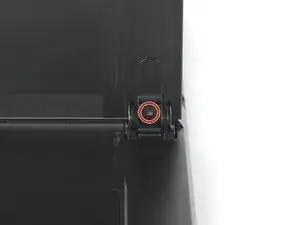
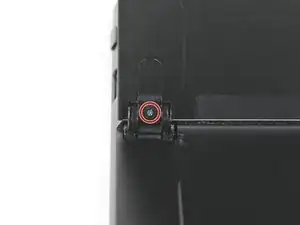




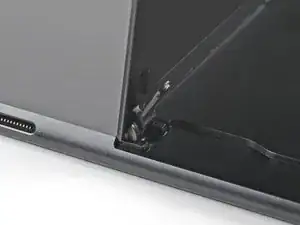
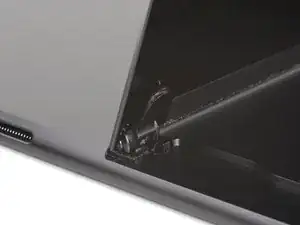
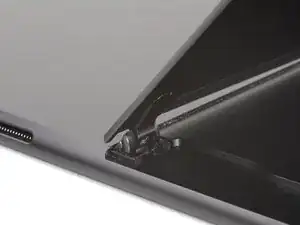
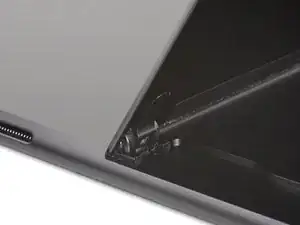


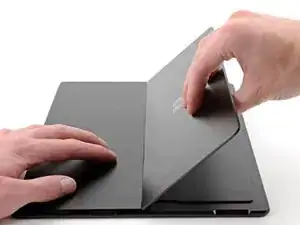



Where can one find these drives to replace the one that comes with it?
daveniezby -
I think I found mine on Amazon
Tom Manson -