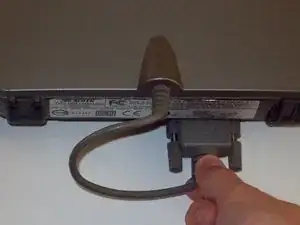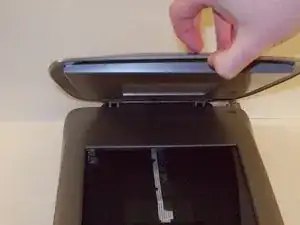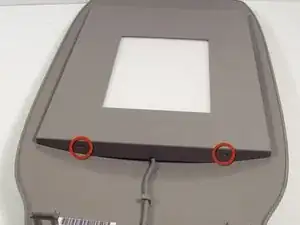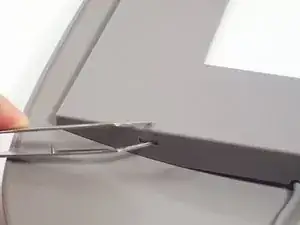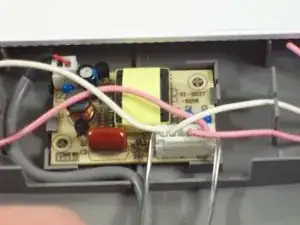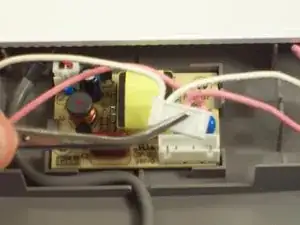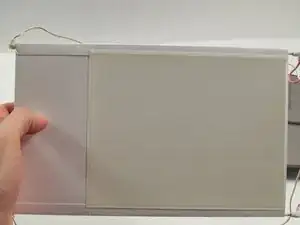Einleitung
This guide shows the owner of the scanner how to replace the two bulbs located in the upper lid of the scanner.
Werkzeuge
-
-
Loosen the screws on the serial port by turning them counter clockwise by hand.
-
After loosening the screws, pull the serial port out.
-
-
-
Notice that there are two plastic tabs that need to be pushed in to remove the plastic covering.
-
Use tweezers to push these tabs in.
-
Gently pull the plastic covering off of the upper lid.
-
-
-
Grab the plastic wire housing near the serial port.
-
Gently pull and jiggle the wire housing until it comes free from the circuit board.
-
-
-
Gently lift up the bulbs and remove the wires from the plastic.
-
After completely freeing the bulbs, buy new ones and replace.
-
To reassemble your device, follow these instructions in reverse order.