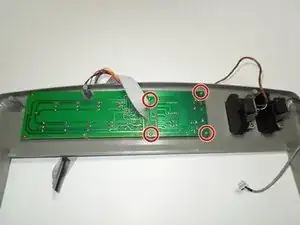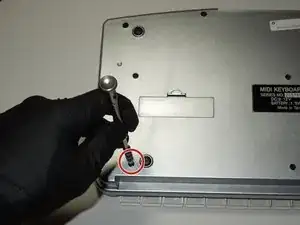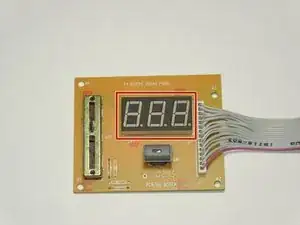Einleitung
Werkzeuge
-
-
Remove the 8 mm M3 Phillips head self tapping machine screws.
-
Remove all 13 of the back plate screws.
-
-
-
Remove the two highlighted 10 mm M3 galvanized machine screws using the J1 head fro the iFixit Tool Kit or a comparable tool.
-
-
-
Removal of Ribbon Cables
-
To separate the back plate, remove all five cables that connect to the motherboard but do not originate from the back plate; the key assembly, LCD circuit, rotor tuning circuit, and the pitch and modulator circuits. None of these cables require tools to remove, simply apply firm upward pressure to remove them.
-
-
-
Remove the key assembly from the key board.
-
What remains is the back plate and the top plate assemblies.
-
-
-
The LCD screen is attached to the same circuit as the Data Slide bar on the reverse of the front face plate.
-
Remove the four M1.5 x 3 screws
-
-
-
Once the LCD screen has been de-soldered, it can be removed and replaced with a new screen.
-
To reassemble your device, follow these instructions in reverse order.
Ein Kommentar
It’s an LED display, not an LCD screen.
Peter D -