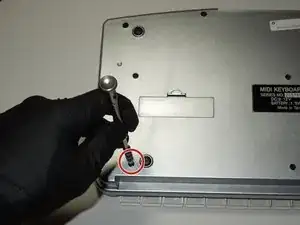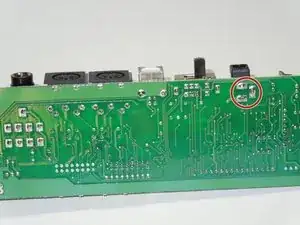Einleitung
Werkzeuge
-
-
Remove the 8 mm M3 Phillips head self tapping machine screws.
-
Remove all 13 of the back plate screws.
-
-
-
Remove the two highlighted 10 mm M3 galvanized machine screws using the J1 head fro the iFixit Tool Kit or a comparable tool.
-
-
-
Removal of Ribbon Cables
-
To separate the back plate, remove all five cables that connect to the motherboard but do not originate from the back plate; the key assembly, LCD circuit, rotor tuning circuit, and the pitch and modulator circuits. None of these cables require tools to remove, simply apply firm upward pressure to remove them.
-
-
-
Remove the key assembly from the key board.
-
What remains is the back plate and the top plate assemblies.
-
-
-
Using the point tip of the black spudger tool, press into the gap between the plug and retaining clip in the socket, then gently pull on the plug wires to remove it from the socket.
-
-
-
There are 4 M1.5 x 3 screws that must be removed to separate the motherboard from the back plate.
-
-
-
There are 3 solder points that connect the power socket to the motherboard, 2 electrical and 1 to secure the housing.
-
De-Solder the three connections to remove the old power port.
-
Solder on the new power port to complete the replacement.
-
To reassemble your device, follow these instructions in reverse order.