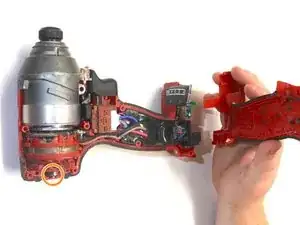Einleitung
The following repair guide shows how to remove and replace the output shaft bearing in an Milwaukee Hex Impact Driver 2750-20.
Werkzeuge
-
-
Remove the five T9 15.5 mm screws.
-
Remove the single T9 19.5mm screw.
-
Remove the two T9 37mm screws.
-
-
-
Once the interior is open locate the output shaft driver pictured at the left of the screen.
-
-
-
Lift the driver head and motor assembly directly out of the outer casing.
-
Pull the driver head away from the motor assembly, separating the two.
-
-
-
Remove the fan and the drive shaft assembly from the motor core assembly.
-
Using a pair of tweezers, remove the retaining ring.
-
Remove the old bearing and reinstall the new retaining clip.
-
Abschluss
To reassemble your device, follow these instructions in reverse order.