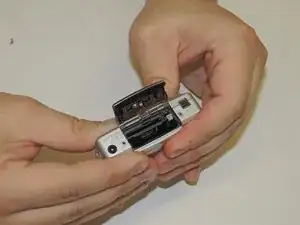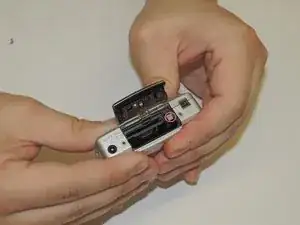Einleitung
To replace the battery due to malfunction of the device, follow these steps.
-
-
Turn the camera into the position where the text BATT SD CARD is visible.
-
Push the latch directly below the text, in the direction of the arrow above BATT SD CARD text.
-
-
-
To remove the battery, pull the gray tab down and the battery springs free.
-
Insert the new battery into the large slot, next to the gray tab. An audible click should be heard.
-
Abschluss
To reassemble your device, follow these instructions in reverse order.