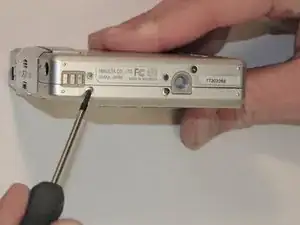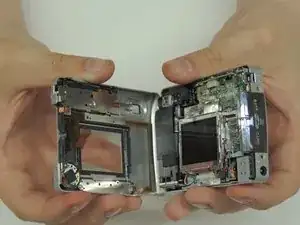Einleitung
The outer casing of the camera is the first step to fixing any internal hardware. It is essential that the outer casing is in proper condition and not damaged to ensure the integrity of the internal components.
Werkzeuge
-
-
Then, carefully pry apart the front and back outer casing away from the internal components.
-
Abschluss
To reassemble your device, follow these instructions in reverse order. The outer casing must be properly in place and screws tight to protect the internal hardware.
Ein Kommentar
How to reattach the ribbon????