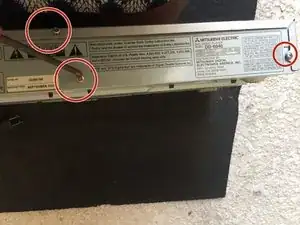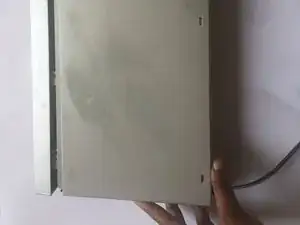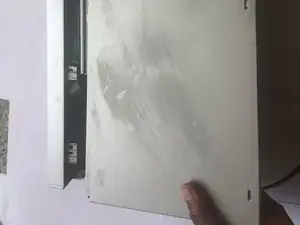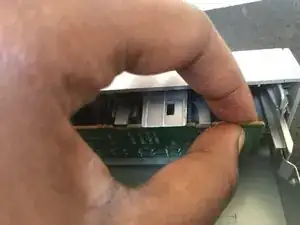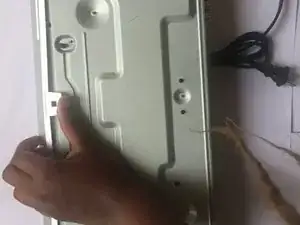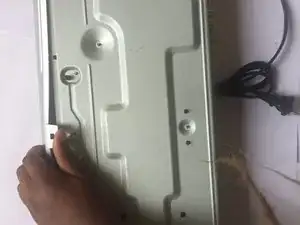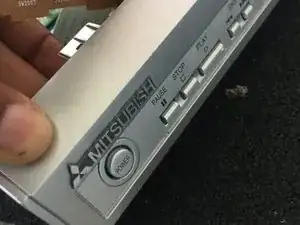Einleitung
With minimal handywork, you can replace the power button of your Mitsubishi Electric DD-6040 DVD player. While finding a replacement part may be difficult, physically replacing the part is an easy task, requiring only a screwdriver and some disassembly.
Sometimes, the problem is as simple as a button no longer working. Note: Be very careful handling an electronic device, and make sure that the device is unplugged before working on it.
Werkzeuge
Ersatzteile
-
-
Once the clip is unlatched disconnect the corner tabs.
-
Reorient and unlatch the tabs inside the device.
-
Remove the faceplate.
-
Abschluss
To reassemble your device, follow these steps in reverse order.